Compare the old standard TV to HD-TV's
Left: Standard Definition TV — 640 x 360 | Right: HD (blu-ray) — 1920 x 1080
Compare DVD to blu-ray on an HD TV
Left: DVD — 720 x 540 | Right: HD (blu-ray) — 1920 x 1080
Updated July 1, 2020
Left: Standard Definition TV — 640 x 360 | Right: HD (blu-ray) — 1920 x 1080
Left: DVD — 720 x 540 | Right: HD (blu-ray) — 1920 x 1080
You won't see much difference on most computers because monitors are usually much less than 4096 pixels in width. Smaller monitors just compress the image test below. You need to either have a really big monitor, or be able to stretch the browser across multiple monitors to see any improvement with the 4K image on the right side.
Left: HD — 1920 x 1080 | Right: 4K — 4096 x 2160
Here is a close-up view that more easily shows the difference between HD and 4K.
Left: HD — close-up | Right: 4K — close-up
Quick test - At what distance do you no longer see any difference?
With my reading glasses on, I stop seeing any difference at about 7 feet away from my computer monitor which is 20" diagonal (just under 16" in width). The images below are 1600 pixels wide and my monitor does 100 pixels an inch which would make the full 4K screen size (4096 pixels). So my computer monitor imitates to a 41 inch wide TV which has a diagonal of 47 inches.
The closest 4K TV, currently for sale, is 49 inches diagonal. So it seems that, for me, being further away than about 7 to 8 feet from a 49 inch 4K looks pretty much the same as just straight HD. (This is actually a little better than average. There is a more detailed test below the images that can show you exactly how you measure up with visual acuity.)
All new TV's around 47 inches size are automatically 4K now. But it's still interesting to note that in order to justify paying anything extra in cable download or more money to watch a movie in 4K on a 49 inch screen, I would need to sit closer than 8 feet to notice any difference.
Test it yourself. Set your screen resolution to 1600 width. Make the browser full screen. Place all or part of the image test pairs, below, on a computer screen and walk back, away from the screen to where you can't see the difference between the pictures anymore. How many feet away is your visual acuity point? If your computer monitor is 20" diagonal at 1600 pixel width, then you computer monitor is imitating a 47 inch diagonal monitor.
If you want to run this test on a different sized computer monitor, use the tables below these three comparison images, below.

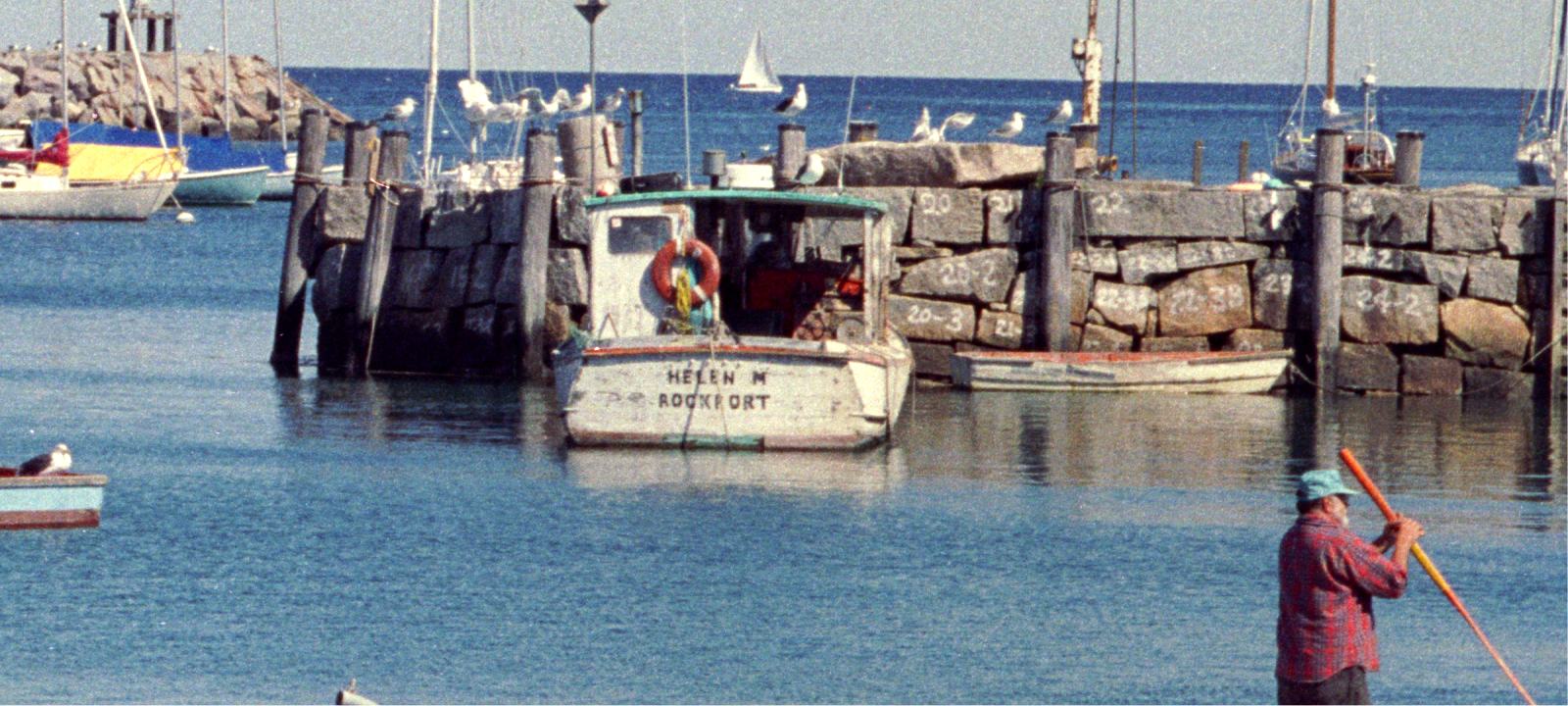
Your browser should be wide enough to see these images left and right of each other.
H D 4 K


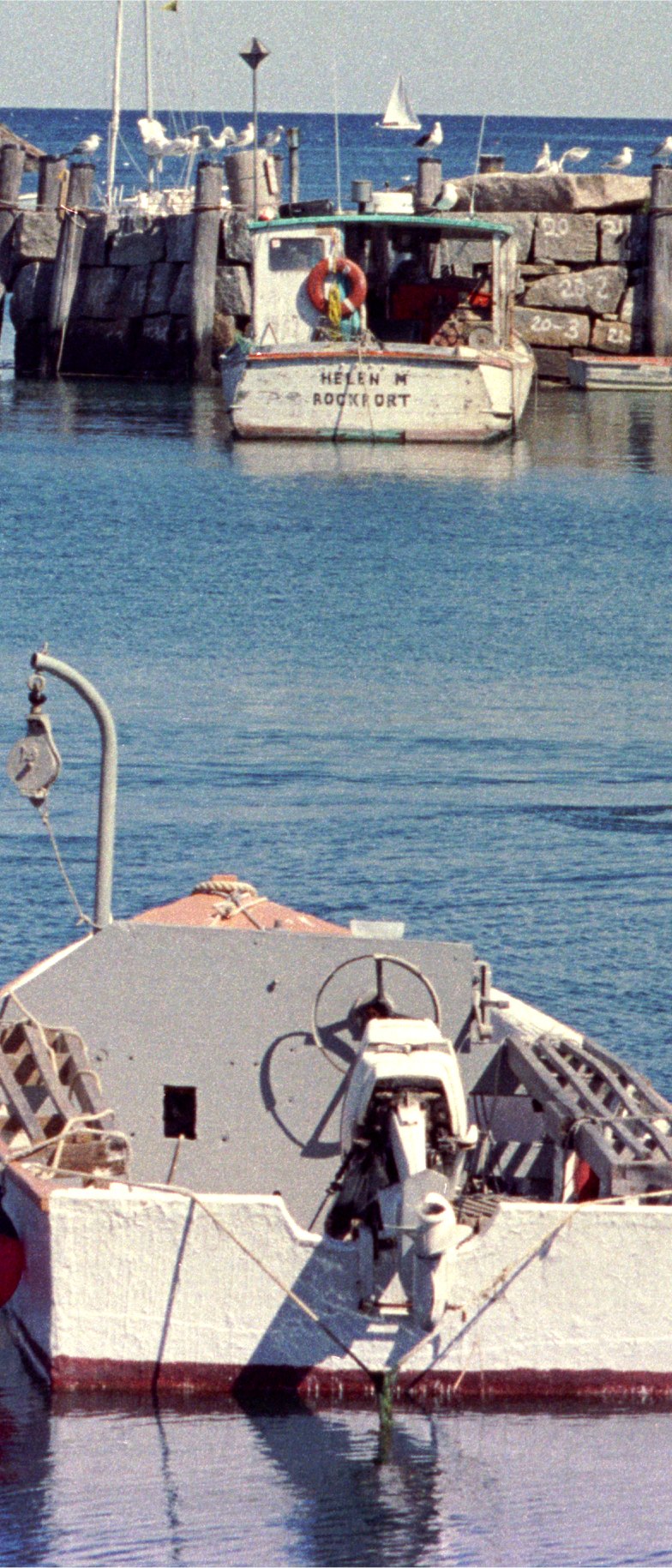
This also works on notebook computers, as long as the screen width has, at least, 1600 pixels.
For the first, widescreen, image of Rockport Harbor above, make sure you see on the left, a single seagull on a blue and red raft and, on the right, the man with a pole which runs down to the bottom of the image, not off to the right side of the image.
You need to see the full image widths, left to right, for this test to work. You don't need to see the full height of images.
If your browser is full screen and your monitor resolution is 1600, then just measure the monitor width (not diagonal) in inches. We cannot use your official monitor size, because that's the diagonal inches.
| The width of images on your monitor We cannot use your official monitor size, because that is the diagonal. |
TV screen size (diagonal) that your computer monitor is imitating with the above images. |
Distance from the monitor that the average person with 20/20 vision can no longer see any difference between the images on this TV size. If the distance where you can no longer see any difference in the images is further away, you have better vision. If it's closer, you may need better glasses. |
| 15" | 44" | 5' 10" |
| 15 1/4" | 45" | 5' 11" |
| 15 1/2" | 45" | 5' 11" |
| 15 3/4" | 46" | 6' |
| 16" | 47" | 6' 1" |
| 16 1/4" | 48" | 6' 4" |
| 16 1/2" | 48" | 6' 5" |
| 16 3/4" | 49" | 6' 6" |
| 17" | 50" | 6' 6" |
| 17 1/4" | 51" | 6' 9" |
| 17 1/2" | 51" | 6' 9" |
| 17 3/4" | 52" | 6' 10" |
| 18" | 53" | 6' 11" |
| 18 1/4" | 53" | 6' 11" |
| 18 1/2" | 54" | 7' 1" |
| 18 3/4" | 55" | 7' 2" |
| 19" | 56" | 7' 3" |
| 19 1/4" | 56" | 7' 3" |
| 19 1/2" | 57" | 7' 6" |
| 19 3/4" | 58" | 7' 7" |
| 20" | 59" | 7' 8" |
| 20 1/4" | 59" | 7' 8" |
| 20 1/2" | 60" | 7' 9" |
| 20 3/4" | 61" | 8' |
For example: In a sports bar, HD TV is good enough for smaller TV screens, when the closest person is at the bar, 8 feet away. What's the best TV and resolution to buy?
Is resolution alone, all that matters?There is discussion that less loss of image quality in an 8K TV, even if it is on the edge of our average visual acuity, is still easier for our brains to process and the image can look more natural, with more depth. eftm |
|||
| Distance from a seat to your TV screen | Buy HD? In today's market, there are fewer, HD only TV's left and 4K is coming down in price. Be aware, if your screen size choice fits this column, then you are not going to easily notice any difference by buying a 4K TV and viewing 4K content from each seat distance. HD content will look almost identical. If you want to take advantage of 4K, buy a larger TV. |
Buy 4K? This is the current popular resolution to buy. HD resolution may save some money. At certain sizes and seat distance, you may not notice much of a difference. To appreciate 4K, you will need to find 4K content and buy into, at least the screen sizes listed in this column for each seat distance. TV's will upscale from HD, but that quality is a mashup. True 4K is preferred to find; either on blu-ray, online streaming or some, upcoming limited cable channels. |
Buy 8K??? Yes, it would be an improvement for viewing, up close. This table limits choosing an 8K to viewing angles of about 40 degrees or less, for each seat distance. This matches most people's preference for maximum, comfortable viewing angle. Wait until 2021 to find better 8K pricing. |
|---|---|---|---|
| 5' 3" | Under 40" TV looks pretty much the same as a 4K TV of the same size for anyone sitting |
40" to 80" TV are a good match for this 5' 3" viewing distance. If you sit closer, you will notice that 4K TV is better than HD. |
55" - Viewers, at 5' 3" seating distance, would just start seeing a difference with a 65" 8K screen which would make an extremely wide, 48 degree, viewing angle. If you sit closer, you will notice the 8K is better than 4K. |
| 6' | Under 46" | 46" to 60" | 55" to 70" - Viewers, at 6', start to see a difference with a 70" 8K screen - a 45 degree viewing angle. |
| 6' 6" | Under 50" | 50" to 65" | 55" to 72" - Viewers, at 6' 6", start to see a difference with a 72" 8K screen - a 44 degree viewing angle. |
| 7' 3" | Under 55" | 55" to 70" | 60" to 77" - Viewers, at 7' 3", start to see a difference with a 77" 8K screen - a 42 degree viewing angle. |
| 7' 10" | Under 60" | 60" to 75" | 65" to 75" - Viewers, at 7' 10", start to see a difference with a 80" 8K screen - a 40 degree viewing angle. |
| 8' 6" | Under 65" | 65" to 80" | 70" to 80" - Viewers, at 8' 6", start to see a difference with a 84" 8K screen - a 39 degree viewing angle. |
| 9' 3" | Under 70" | 70" to 85" | 75" to 90" - Viewers, at 9' 3", start to see a difference with a 88" 8K screen - a 38 degree viewing angle. |
| 9' 10" | Under 75" | 75" to 90" | 80" to 95" - Viewers, at 9' 10", start to see a difference with the 98" 8K screen - a 40 degree viewing angle. |
| 10' 6" | Under 80" | 80" to 100" | 85 to 100" - Viewers, at 10' 6", start to see a difference with the 98" 8K screen - a 37.6 degree viewing angle. |
| 11' 2" | Under 85" | 85 to 110" | 90" to 100" - Viewers, at 10' 6", start to see a difference with the 98" 8K screen - a 36 degree viewing angle. |
| 11' 10" | Under 90" | 90" to 95" | 98" - Viewers, at 11' 10", would see a difference with the 98" 8K screen - a 34 degree viewing angle. |
| 12' 5" | Under 95" | 98" | No longer useful. Viewer cannot see the difference between 8K and 4K. |
| 12' 10" | Under 98" | 110" (Not available on July 1st 2020). Use instead, a 4K projector. |
No longer useful. Viewer cannot see the difference between 8K and 4K for existing available 8K TV sizes. |
| 13' 2" | 100" | No longer useful. Viewer cannot see the difference between 4K and HD for existing available 4K TV sizes. Use instead, a 4K projector. |
No longer useful. Viewer cannot see the difference between 8K and 4K for existing available 8K TV sizes. |
| 14' 5" | 110" | No longer useful. Viewer cannot see the difference between 4K and HD for existing available 4K TV sizes. Use instead, a 4K projector. |
No longer useful. Viewer cannot see the difference between 8K and 4K for existing available 8K TV sizes. |
4K projectors are available. A 2600 lumens or greater, projector can make a reasonable 100 inch diagonal screen in a darkened room. The chart below shows viewers sitting closer than the distance in the left column will appreciate a 4K projector, but viewers sitting further back will hardly be able to see a difference from a similar, HD projector.
If you are setting up an home theater with a projector, the closest seat distance is usually set to about 8 feet. Rows separation in movie theaters are 3 to 3 1/2 feet. We will use 3' 6" in our row comparisons below.
For example: Using the below chart - Your screen diagonal is 10 foot, then distance in feet show: 4K details are easily seen for the first row at 8', the second row at 11' 6" and the third row at 15' will be right on the edge of seeing more detail in 4K compared to just watching the same program with an HD projector.
For those planning to use a 4K projector of 2600 lumens or higher, here are the distance limits where a viewer can appreciate the 4K. Viewers sitting further away will hardly notice a difference with an HD projector.
Another example: If you use a 12 foot diagonal screen, a 4K projector and 6 rows. Look up 12' in the right column and the Distance and Row shows 18' 10" (4th row). Rows 1 to 4 will easily see the 4K details, and rows 5 and 6 would see about the same details if the projector was HD instead. In this case, all 6 rows would have a good experience. But, if you wanted the last row to be able to appreciate 4K details, your screen would need to be 16' diagonal and have a bright enough projector to provide good lumens brightness. (Lumens math is not covered here. See Projector Central Guide for projector brightness in Lumens.)
| Distance and Row number or closer, where the viewer can appreciate 4K (equivalent row in |
Projection screen diagonal size: For a person with 20/20 vision, projection screens larger than this size can take advantage of 4K content for the Distance and Row number. |
| 15' 9" (3rd row) | 10' Projection Screen diagonal size |
| 17' 4" (4th row) | 11' |
| 18' 10" (4th row) | 12' |
| 20' 5" (4th row) | 13' |
| 22' (5th row) | 14' |
| 23' 6" (5th row) | 15' |
| 25' 2" (6th row) | 16' |
| 26' 9" (6th row) | 17' |
| 28' 3" (7th row) | 18' |
| 29' 10" (7th row) | 19' |
| 31' 5" (7th row) | 20' |
| 32' 11" (8th row) | 21' |
| 34' 6" (8th row) | 22' |
| 36' 2" (9th row) | 23' |
| 37' 9" (9th row) | 24' |
| 39' 3" (10th row) | 25' |
The chart below shows that actual horizontal (width) viewing angles in a movie theater are quite large and it would be very expensive to match real movie theaters for the first 15 rows.
For example: If you want to match the experience of a large theater, 15 rows back and your chair, at home, is 8 feet from the screen, you need a screen width angle coverage of 46 to 50 degrees. Look at 8 on the X axis, at the bottom of the chart and follow that vertical line up to View angle values 46 to 50 on the Y axis. The TV screen sizes that from about 42 to 45 degrees are 82, 85, 86, 88 and 90. You have to go to 100 inch to get about 49 degrees. Check the rows back info text in the chart to find that this experience; a seat 8 feet away from a large TV screen 82 to 90" duplicates the movie going experience of 10 rows in a medium theater or 15 rows back in a large theater.
Another example: Say you want to have the movie going experience of 15 rows back in a Medium theater. This is 36 degrees. Your home viewing distance is 12 feet. Take the bottom line 12, follow up to around 36 and only the 100 inch TV will fit this setup and match the experience of sitting 15 rows back.
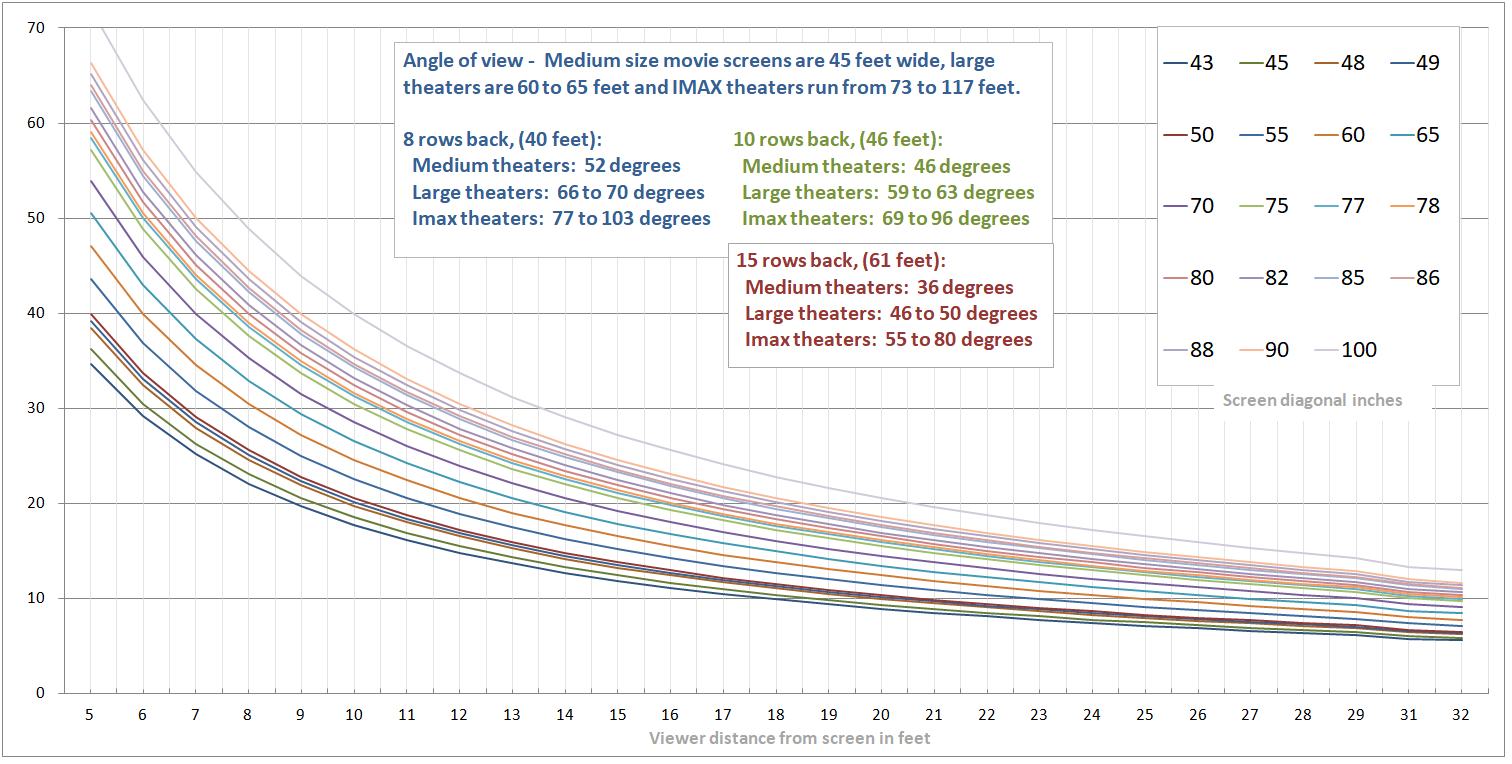
Measure the width of your TV screen (not the diagonal measurement) and the distance from your eyes, from where you sit, to the screen. Enter these measurements in the two boxes below, to get your angle of view. Click on each box to see up and down arrows. The view angle to be THX certified must be between 26° to 40°. Most home theater custom designers recommend 30°.
We are using the width of the monitor instead of the screen size, because there are many TV's formats and even more computer monitor formats. The screen width is what defines the angle of view. The result, in the rose colored box below, includes the Widescreen diagonal TV sizes, as they are sold, for each entered screen width.
What is your favorite angle of view?
This angle is good to know. You can use it to decide what TV to buy, based on how far your favorite chair is from the screen.
When you run this test, try to be true to your real preference of what you find comfortable. I noticed I get a larger preferred angle of view, early in the day and a smaller preference in a darkened room in the evening. You may wish to run the test a few times on different times of day. Once you buy the TV, it's a big expense to change it.


| Screen size (diagonal) | Screen width | Screen size (diagonal) | Screen width | Screen size (diagonal) | Screen width | Screen size (diagonal) | Screen width | |||
|---|---|---|---|---|---|---|---|---|---|---|
| 27" | 23.6" | 50" | 43.7" | 75" | 65.7" | 85" | 74.5" | |||
| 32" | 28.2" | 55" | 48" | 77" | 67.55" | 88" | 76.8" | |||
| 43" | 37.5" | 60" | 52.4" | 78" | 68.2" | 90" | 78.5" | |||
| 45" | 39.3" | 65" | 56.9" | 80" | 69.8" | 100" | 87.2" | |||
| 49" | 42.7" | 70" | 61.2" | 82" | 71.5" | 110" | 96" |
| Feet & Inches | Inches total | Feet & Inches | Inches total | Feet & Inches | Inches total | Feet & Inches | Inches total | Feet & Inches | Inches total | ||||
|---|---|---|---|---|---|---|---|---|---|---|---|---|---|
| 2' | 24" | 6' | 72" | 10' | 120" | 14' | 168" | 18' | 216" | ||||
| 2' 1" | 25" | 6' 1" | 73" | 10' 1" | 121" | 14' 1" | 169" | 18' 1" | 217" | ||||
| 2' 2" | 26" | 6' 2" | 74" | 10' 2" | 122" | 14' 2" | 170" | 18' 2" | 218" | ||||
| 2' 3" | 27" | 6' 3" | 75" | 10' 3" | 123" | 14' 3" | 171" | 18' 3" | 219" | ||||
| 2' 4" | 28" | 6' 4" | 76" | 10' 4" | 124" | 14' 4" | 172" | 18' 4" | 220" | ||||
| 2' 5" | 29" | 6' 5" | 77" | 10' 5" | 125" | 14' 5" | 173" | 18' 5" | 221" | ||||
| 2' 6" | 30" | 6' 6" | 78" | 10' 6" | 126" | 14' 6" | 174" | 18' 6" | 222" | ||||
| 2' 7" | 31" | 6' 7" | 79" | 10' 7" | 127" | 14' 7" | 175" | 18' 7" | 223" | ||||
| 2' 8" | 32" | 6' 8" | 80" | 10' 8" | 128" | 14' 8" | 176" | 18' 8" | 224" | ||||
| 2' 9" | 33" | 6' 9" | 81" | 10' 9" | 129" | 14' 9" | 177" | 18' 9" | 225" | ||||
| 2' 10" | 34" | 6' 10" | 82" | 10' 10" | 130" | 14' 10" | 178" | 18' 10" | 226" | ||||
| 2' 11" | 35" | 6' 11" | 83" | 10' 11" | 131" | 14' 11" | 179" | 18' 11" | 227" | ||||
| 3' | 36" | 7' | 84" | 11' | 132" | 15' | 180" | 19' | 228" | ||||
| 3' 1" | 37" | 7' 1" | 85" | 11' 1" | 133" | 15' 1" | 181" | 19' 1" | 229" | ||||
| 3' 2" | 38" | 7' 2" | 86" | 11' 2" | 134" | 15' 2" | 182" | 19' 2" | 230" | ||||
| 3' 3" | 39" | 7' 3" | 87" | 11' 3" | 135" | 15' 3" | 183" | 19' 3" | 231" | ||||
| 3' 4" | 40" | 7' 4" | 88" | 11' 4" | 136" | 15' 4" | 184" | 19' 4" | 232" | ||||
| 3' 5" | 41" | 7' 5" | 89" | 11' 5" | 137" | 15' 5" | 185" | 19' 5" | 233" | ||||
| 3' 6" | 42" | 7' 6" | 90" | 11' 6" | 138" | 15' 6" | 186" | 19' 6" | 234" | ||||
| 3' 7" | 43" | 7' 7" | 91" | 11' 7" | 139" | 15' 7" | 187" | 19' 7" | 235" | ||||
| 3' 8" | 44" | 7' 8" | 92" | 11' 8" | 140" | 15' 8" | 188" | 19' 8" | 236" | ||||
| 3' 9" | 45" | 7' 9" | 93" | 11' 9" | 141" | 15' 9" | 189" | 19' 9" | 237" | ||||
| 3' 10" | 46" | 7' 10" | 94" | 11' 10" | 142" | 15' 10" | 190" | 19' 10" | 238" | ||||
| 3' 11" | 47" | 7' 11" | 95" | 11' 11" | 143" | 15' 11" | 191" | 19' 11" | 239" | ||||
| 4' | 48" | 8' | 96" | 12' | 144" | 16' | 192" | 20' | 240" | ||||
| 4' 1" | 49" | 8' 1" | 97" | 12' 1" | 145" | 16' 1" | 193" | 20' 1" | 241" | ||||
| 4' 2" | 50" | 8' 2" | 98" | 12' 2" | 146" | 16' 2" | 194" | 20' 2" | 242" | ||||
| 4' 3" | 51" | 8' 3" | 99" | 12' 3" | 147" | 16' 3" | 195" | 20' 3" | 243" | ||||
| 4' 4" | 52" | 8' 4" | 100" | 12' 4" | 148" | 16' 4" | 196" | 20' 4" | 244" | ||||
| 4' 5" | 53" | 8' 5" | 101" | 12' 5" | 149" | 16' 5" | 197" | 20' 5" | 245" | ||||
| 4' 6" | 54" | 8' 6" | 102" | 12' 6" | 150" | 16' 6" | 198" | 20' 6" | 246" | ||||
| 4' 7" | 55" | 8' 7" | 103" | 12' 7" | 151" | 16' 7" | 199" | 20' 7" | 247" | ||||
| 4' 8" | 56" | 8' 8" | 104" | 12' 8" | 152" | 16' 8" | 200" | 20' 8" | 248" | ||||
| 4' 9" | 57" | 8' 9" | 105" | 12' 9" | 153" | 16' 9" | 201" | 20' 9" | 249" | ||||
| 4' 10" | 58" | 8' 10" | 106" | 12' 10" | 154" | 16' 10" | 202" | 20' 10" | 250" | ||||
| 4' 11" | 59" | 8' 11" | 107" | 12' 11" | 155" | 16' 11" | 203" | 20' 11" | 251" | ||||
| 5' | 60" | 9' | 108" | 13' | 156" | 17' | 204" | 21'' | 252" | ||||
| 5' 1" | 61" | 9' 1" | 109" | 13' 1" | 157" | 17' 1" | 205" | 21' 1" | 253" | ||||
| 5' 2" | 62" | 9' 2" | 110" | 13' 2" | 158" | 17' 2" | 206" | 21' 2" | 254" | ||||
| 5' 3" | 63" | 9' 3" | 111" | 13' 3" | 159" | 17' 3" | 207" | 21' 3" | 255" | ||||
| 5' 4" | 64" | 9' 4" | 112" | 13' 4" | 160" | 17' 4" | 208" | 21' 4" | 256" | ||||
| 5' 5" | 65" | 9' 5" | 113" | 13' 5" | 161" | 17' 5" | 209" | 21' 5" | 257" | ||||
| 5' 6" | 66" | 9' 6" | 114" | 13' 6" | 162" | 17' 6" | 210" | 21' 6" | 258" | ||||
| 5' 7" | 67" | 9' 7" | 115" | 13' 7" | 163" | 17' 7" | 211" | 21' 7" | 259" | ||||
| 5' 8" | 68" | 9' 8" | 116" | 13' 8" | 164" | 17' 8" | 212" | 21' 8" | 260" | ||||
| 5' 9" | 69" | 9' 9" | 117" | 13' 9" | 165" | 17' 9" | 213" | 21' 9" | 261" | ||||
| 5' 10" | 70" | 9' 10" | 118" | 13' 10" | 166" | 17' 10" | 214" | 21' 10" | 262" | ||||
| 5' 11" | 71" | 9' 11" | 119" | 13' 11" | 167" | 17' 11" | 215" | 21' 11" | 263" | ||||
The general accepted Home theater viewing angles are set to about 20 rows back in a medium movie theater. An important factor in choosing a TV is, how big should you go for your viewing space. THX suggests viewing angles from 26 to 40 degrees. SMPTE standard ST 195:2000 recommends a minimum viewing angle of 30 degrees for movie theaters.
Home theater viewing angles: Find the distance from the closest seat to the screen in your viewing room and then use the chart below.
In the photography world, a portrait lens that covers 22 width by 15 degrees height, is the standard that photographers consider as the most comfortable angle of view, when they take a portrait photograph. This is 8 degrees less than the suggested home theater experience from the retail market. By this photography standard, a smaller view angle of 22 degrees is also comfortable viewing.
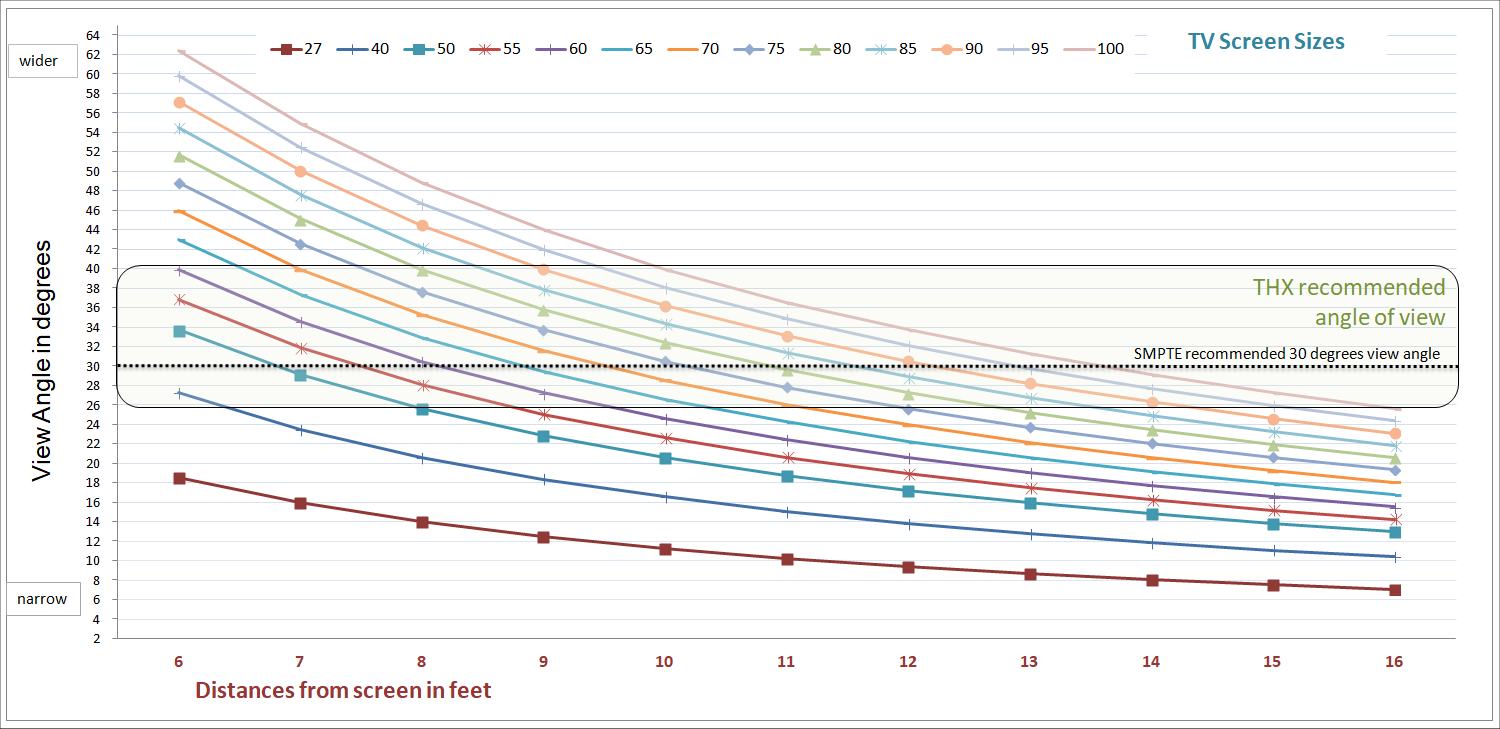
The chart below shows the same info with the X Axis showing TV Screen sizes and the Y Axis still showing View Angle. High up in the chart is the larger view angle. The distance is charted with lines.
For example: The middle orange line (11 foot distance) shows that you come into the recommended THX viewing angle of 26 degrees when you view a 70" screen. An 80" screen is the recommended SMPTE 30 degree view angel and even a 100" screen still is within the maximum view angle for THX at 36 degrees.
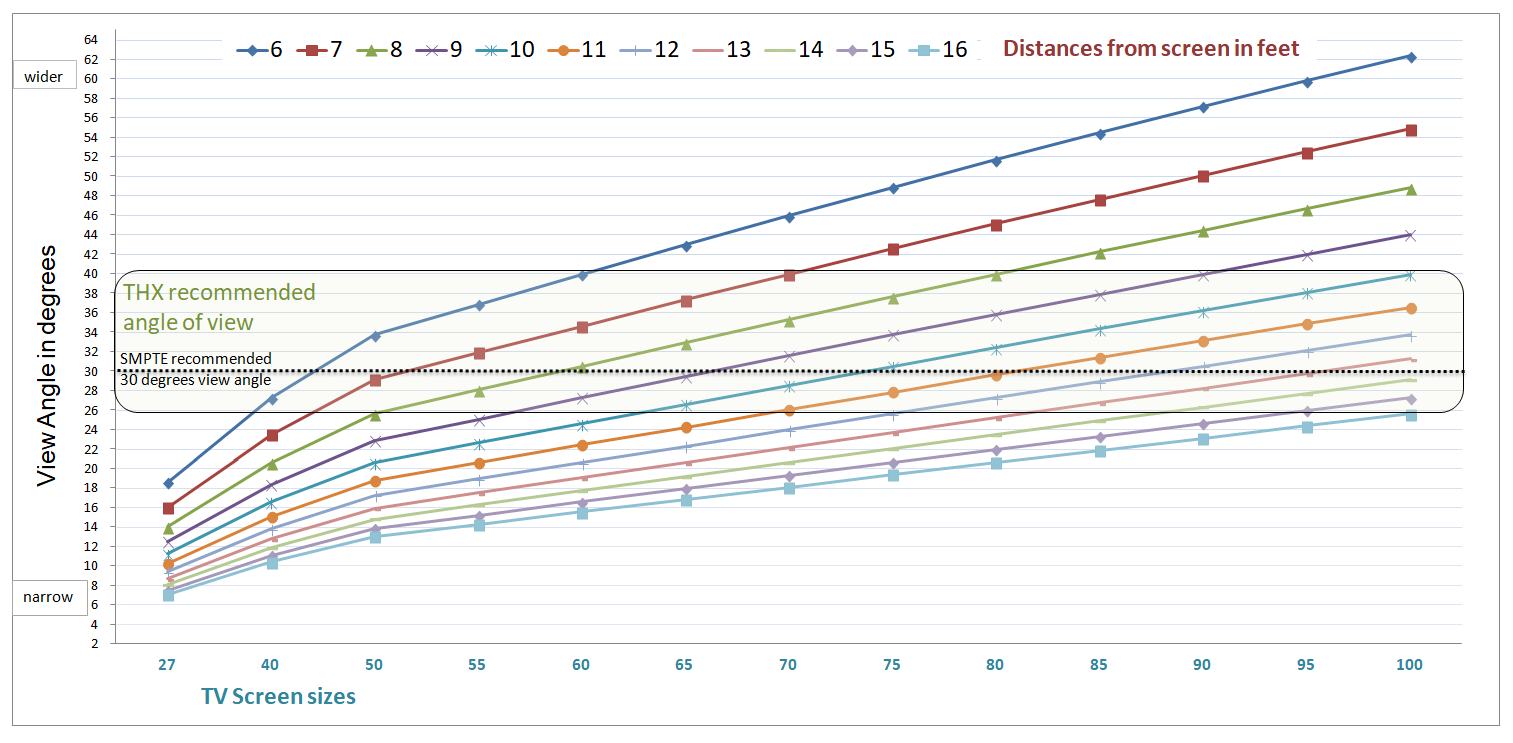
Another nice chart to have is to convert the distance in your viewing room to approximate row in a mid-size movie theater. If you know you like to sit in the 10th row, then these charts are for you. Let's see an example first, then the same chart without the example arrows.
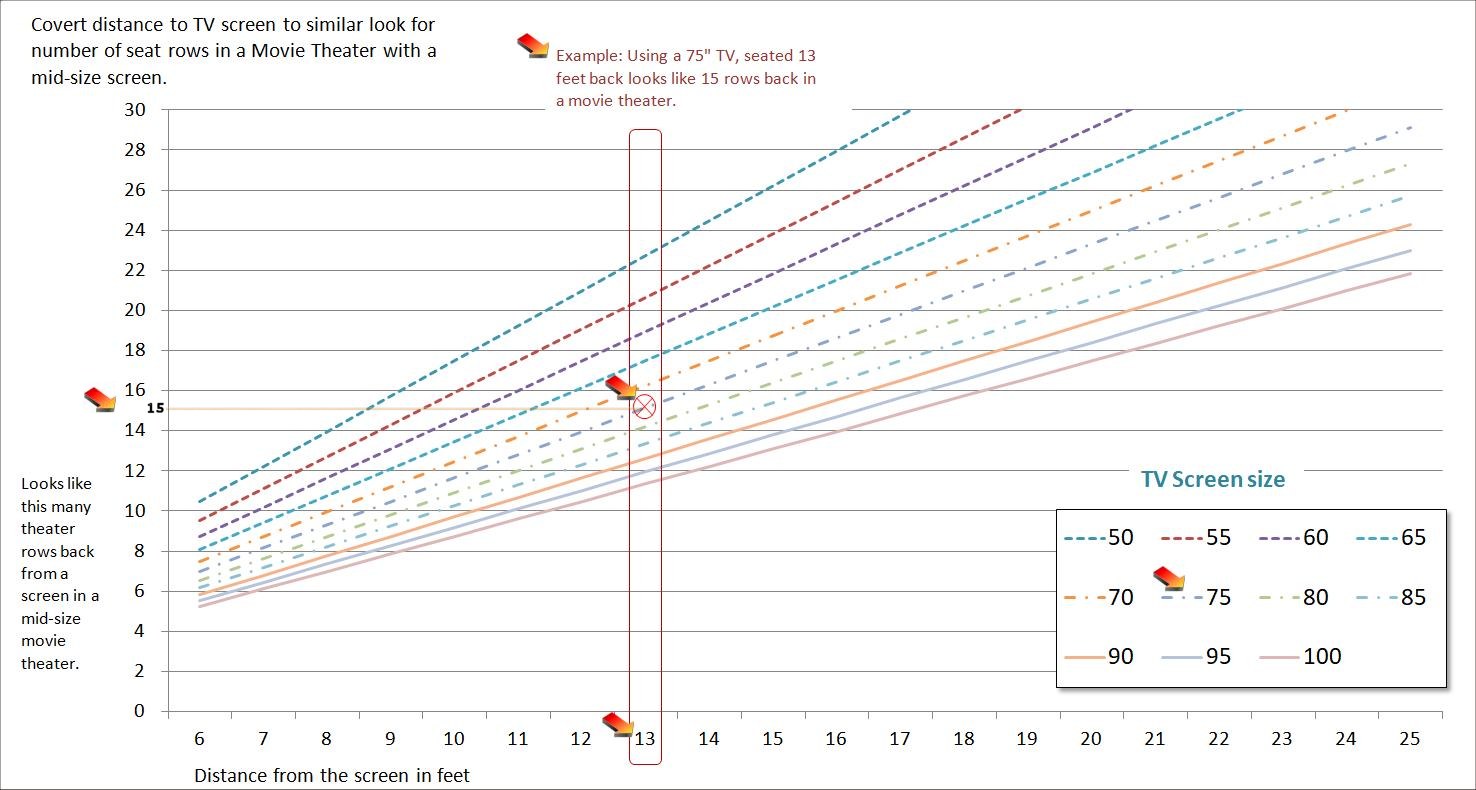
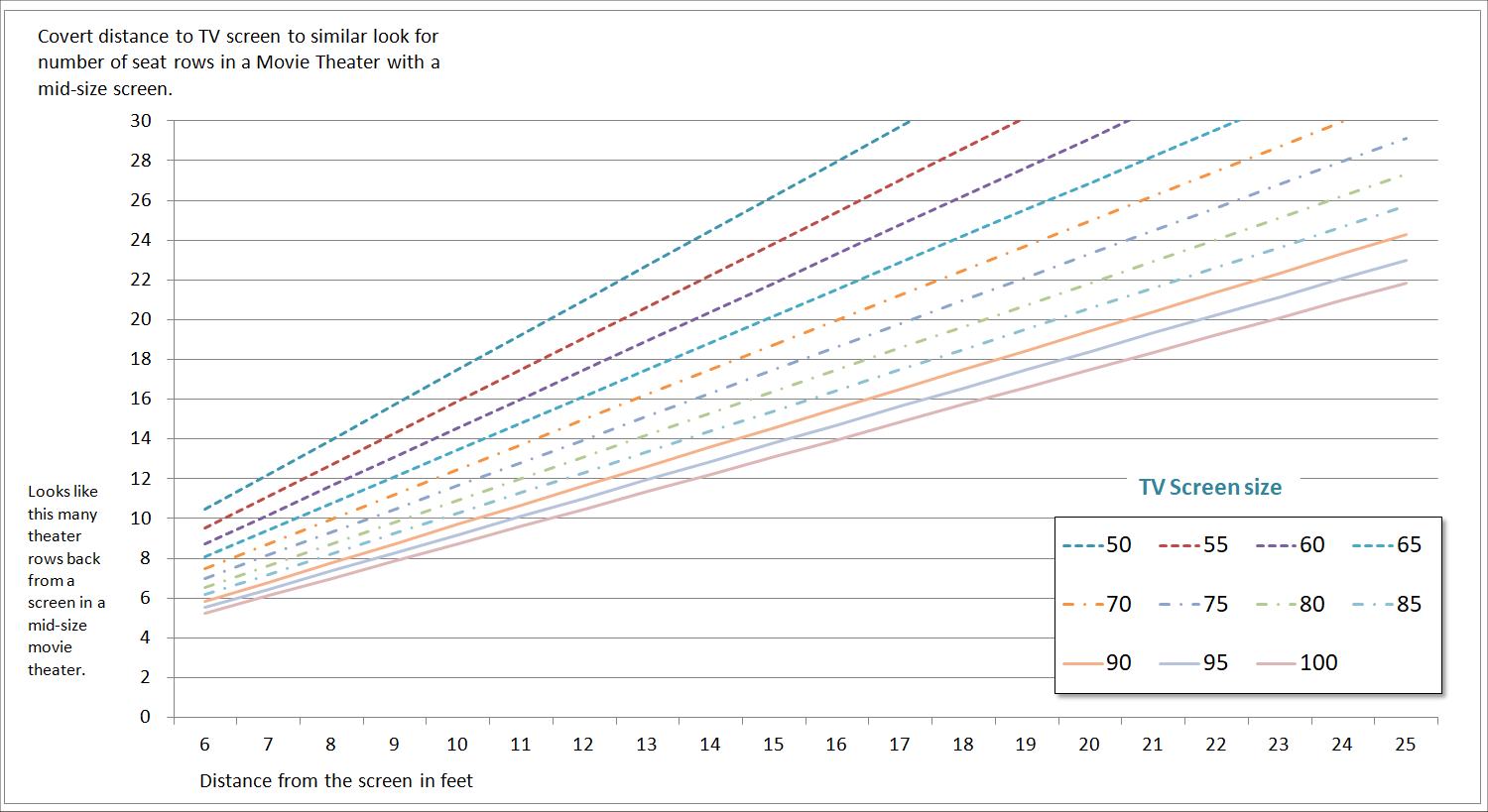
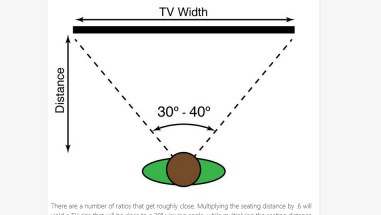
Screen testsBlu-rayFor Close-up, a blu-ray will always look better than a DVD. A viewer sitting closer than 28 feet watching a DVD on an 80 inch screen can see individual pixels. They cannot do that with blu-ray unless they are within 10 1/2 feet. For normal viewing distances, blu-ray always looks better until the viewer gets so far away that they can no longer see the difference and DVD resolution begins to appear similar to blu-ray. For a 75" (diagonal) screen, this only starts to happen when the viewer is beyond 26 feet away. Some people with better than average vision, will probably still see a pronounced blu-ray improvement up to about 50 feet for an 80" (diagonal) screen. If you have the smaller 40" screen and show a blu-ray, you are not taking as full of advantage of the better resolution. At close viewing distances, blu-ray always looks better, but after 13 feet for average eye-sight, the difference is less noticeable and after 26 feet for better than average eyesight, the sharpness begins to look the same as a blu-ray on a 40" TV. This does not take into consideration the other improvements of the codec compression for color, clarity, contrast, motion artifacts etc.. that blu-ray technology has over DVD. This test is only for visual sharpness. Plan your home theater space?Okay, you can stop puzzling over the charts, here are the numbers based on a home theater space. Unfortunately with DVD, you can never approach 30 degree viewing, let alone 45 degree which some people claim as ideal. For all blu-ray sets, 30 degree viewing angle is fine. There will be no degradation of image for getting this close. For standard DVD's to seem to match that sharpness, the viewer needs to be much further away where the monitor appears to be 14 degrees left to right. In other words blu-ray will always make a difference unless you watch TV from very far away. 4K?Most all Large TV's are already 4K now and these TV's up-convert from HD to 4K. There are still limits what people can see. Whenever HD visual acuity is reached or closer, then a 4K TV is preferred. A person, with 20/20 vision, sitting these distances or closer will not be bothered seeing individual pixels with a 4K TV. The distances are a little surprising. Also, consider that with these distances, or further back, a person with 20/20 vision will not really see any difference between HD and 4K.
This test only applies to a still image resolution. Once the media is moving, other resolution and encoding factors can allow people to still see an improvement of 4K, sitting further back. But this is realistic test for our ability to resolve pixel details. I, personally can no longer see pixel resolution difference, sitting further than 6 feet on a 47" TV. That equals past 9 feet on a 65" TV. If your seating is closer than this on any of the above TV size / distance combinations above, then playback in 4K should be easily noticable. If you sit further back, then you are not seeing the pixel difference, but may still notice nicer graduation of shades and smoother fast movements. 4K is still best with HD blu-ray, rather than streaming. |
DVD resolution on Widescreen TV's with full 720 x 480 playbackViewing angle, left to right, at the distance of maximum sharpness for DVD playback is 14 degrees for all screen sizes. If you view a standard DVD at this distance / angle you will be at the limit of an average person's eyesight so it would be difficult to tell if the playback is a standard DVD or a better, blu-ray DVD. Moving closer, you should begin to see individual pixels. If you are closer than this distance it should be easy to see that blu-ray resolution is better. | |||
TV Size |
Distance in feet of max sharpness |
Comments |
|
|
|
|
|
|
|
|
|
|
|
|
|
|
|
|
|
|
|
||
|
|
|
||
|
|
|
|
|
|
|
|
|
|
|
|
|
||
|
|
|
||
|
|
|
||
|
|
|
||
|
|
|
||
|
|
|
||
|
|
|
|
|
|
|
|
||
|
|
|
||
|
|
|
|
|
Blu-ray resolution on Widescreen TV's with full 1920 x 1080 playback (square pixels)Viewing angle, left to right, at the distance of maximum sharpness for blu-ray playback is 30 degrees for all screen sizes. If you view a blu-ray DVD at this distance / angle you will be at the limit of an average person's eyesight, so moving further away should result in the resolution remaining similar. Moving closer, you should begin to see individual pixels. The blu-ray maximum sharpness distance is always closer than the Standard DVD maximum sharpness distance. So, at watching blu-ray will always look much better, out to the Standard DVD maximum resolution distances listed above. | |||
TV Size |
Distance in feet of max sharpness |
Comments |
|
|
|
|
|
|
|
|
|
|
|
|
|
|
||
|
|
|
||
|
|
|
||
|
|
|
|
|
|
|
|
|
|
|
|
|
||
|
|
|
||
|
|
|
|
|
|
|
|
||
|
|
|
||
|
|
|
||
|
|
|
||
|
|
|
||
|
|
|
||
|
|
|
|
|
4K resolution | |||
TV Size |
Distance in feet of max sharpness |
Comments |
|
|
|
|
|
|
|
|
|
|
|
|
|
|
|
|
|
|
|
|
|
|
|
|
|
|
|
|
|
|
|
|
|
|
|
|
|
|
|
|
|
|
|
|
|
|
|
|
|
|
|
|
|
|
|
|
|
|
|
|
|
|
|
|
|
|
|
|
|
|
|
|
|
|
|
|
[ Back to Top ]

|
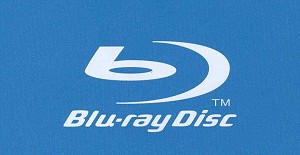
|