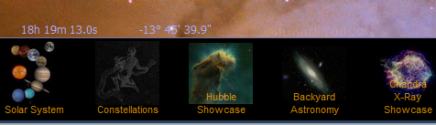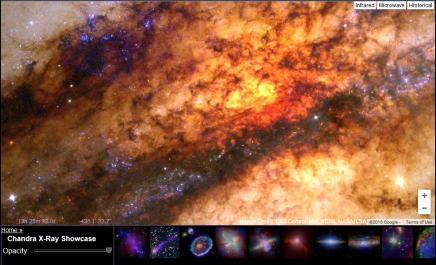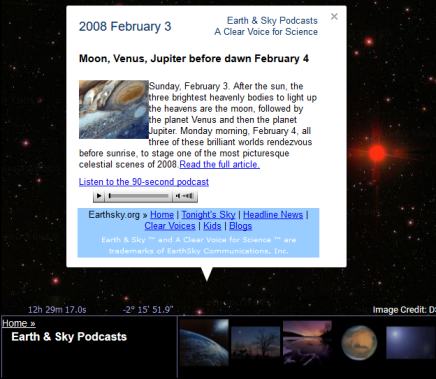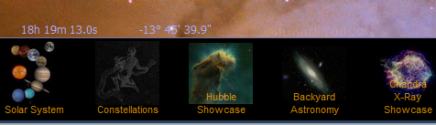
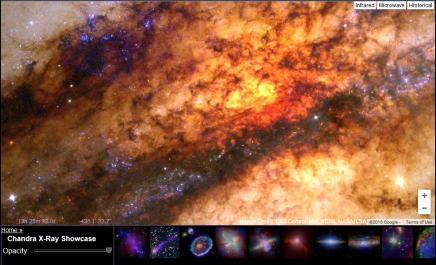
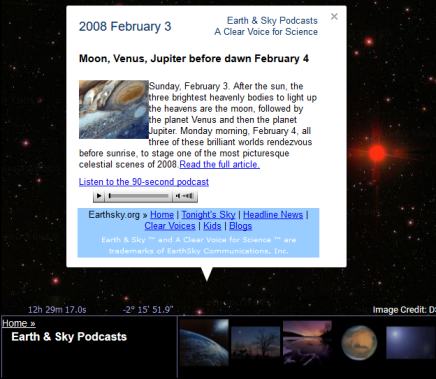
Pan
- Drag the view in any direction.
- To move north, South, East West, use the arrows.
Zoom in or out
- Press the + or - keys.
- Use the mouse scroll button.
- Drag the zoom slider up or down.
- To center and zoom in on a place, double click the place.
Views
- Infrared: See infrared imagery of the current view. To adjust the opacity, move the slider.
- Microwave: See microwave imagery of the current view. To adjust the opacity, move the slider.
- Historical: See historical maps of the sky. To adjust the opacity, move the slider. You might get a better view by zooming out.
Image collections
- Click the thumbnails at the bottom of the page
Search the sky
- Enter a search term and click Search.
Examples:
- Crab Nebula
- Orion
- NGC 2437
- 5:34:32.01, 32:00:45.96