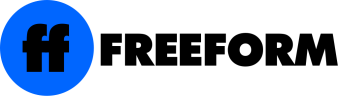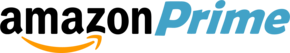HD / 4K / 8K — Streaming and Live TV content
State of the Market

Sections |
|||||||||||||||||||||||||||||||||||||||||||||||||||||||||||||||||||||||||||||||||||||||||||||||||||||||||||||||||||||||||
TV's and Home theaterOnline MediaFreeCable subscribedPaid |
Mobile onlyOther servicesSecurityHidden Gems has a 'Refine' link, in the upper left, which opens select by Genre and | ||||||||||||||||||||||||||||||||||||||||||||||||||||||||||||||||||||||||||||||||||||||||||||||||||||||||||||||||||||||||
Hardware reviews, guides and videos |
|||||||||||||||||||||||||||||||||||||||||||||||||||||||||||||||||||||||||||||||||||||||||||||||||||||||||||||||||||||||||

Digital Trends - The Best TVs Coming in 2020 | TCL, Samsung, LG, Vizio 
Is streaming as good as a 4K blu-ray disc? |


Digital Trends - Samsung 8K OLED TV - 85" hands on review. |
||||||||||||||||||||||||||||||||||||||||||||||||||||||||||||||||||||||||||||||||||||||||||||||||||||||||||||||||||||||||
Streaming content - Overview Digital Trends The services listed below work immediately for all online devices, but most require either a smart TV or an add-on device to view on TV's, without built-in Internet access. Turning cable off and subscribing to an Online Streaming service would cause non-smart TV's to go dark. See: Hardware to view streaming video for items that must be purchased and installed for TV's without Internet access. Educational, sports and game sites are not covered in this report. Streaming typesThere are more than you think.
Streaming Overviews
|
|||||||||||||||||||||||||||||||||||||||||||||||||||||||||||||||||||||||||||||||||||||||||||||||||||||||||||||||||||||||||
Online guides to find content to watch
These sites also offer membership login where you can make watchlists of favorites. Free - The user can make custom playlists. Many movie or TV show trailer preview pages have a If you are a member of the online service, like Amazon Prime, there can be a link in the pop-up that goes directly to a page where you can watch the movie. Free - Movie database with list of top best films in many genres. Each movie has a Where to Watch area that offers buttons to directly watch, rent or buy the content. See how this works Lists of best, essential films: Easy to add both free and subscription services 
| |||||||||||||||||||||||||||||||||||||||||||||||||||||||||||||||||||||||||||||||||||||||||||||||||||||||||||||||||||||||||
Production StudiosThe entertainment industry in the US is in Los Angeles, the San Francisco Bay area, New York and Southern Florida, with some notable mentions in England. Major studios are world famous and part of movie history. They have their own sites with trailers, behind the scenes videos and demo reels.
| |||||||||||||||||||||||||||||||||||||||||||||||||||||||||||||||||||||||||||||||||||||||||||||||||||||||||||||||||||||||||
Free Online ContentMovies, TV and original content, streaming with ads --- & reviews
The following two streaming sites; PBS and Shout Factory TV, include content that is defined, as being mostly liberal and left leaning. Free TV and original content, streaming with ads
| |||||||||||||||||||||||||||||||||||||||||||||||||||||||||||||||||||||||||||||||||||||||||||||||||||||||||||||||||||||||||
View when the channel is part of your cable
| |||||||||||||||||||||||||||||||||||||||||||||||||||||||||||||||||||||||||||||||||||||||||||||||||||||||||||||||||||||||||
Paid online servicesPay per movie - Video On Demand
 
You choose where to purchase your favorite movies, bringing your collection together is free. Some movie listings are free to watch. Connecting currently with Apple iTunes, Amazon Prime Video, Vudu, Google Play/YouTube, Microsoft Movies & TV, Xfinity, FandangoNOW, Verizon Fios TV are "Digital Retailers". Brings titles from The Walt Disney Studios (including Twentieth Century Film), Sony Pictures Entertainment Inc., Twentieth Century Fox Film Corp., Universal Pictures and Warner Bros. Entertainment Inc. Playback online is available for most all phones, tablets, computers, TV's and Roku, Nvidia shield, Chromecast, Kindle, 2nd and 3rd gen Fire TV Sticks. Screen Passes allow members to invite guests with a Screen Pass for eleigible movies for a limited time, at no additional cost.
| |||||||||||||||||||||||||||||||||||||||||||||||||||||||||||||||||||||||||||||||||||||||||||||||||||||||||||||||||||||||||
Subscription monthly fee: | |||||||||||||||||||||||||||||||||||||||||||||||||||||||||||||||||||||||||||||||||||||||||||||||||||||||||||||||||||||||||
|
Paramount original shows:
|
Channels:
--- Clark --- Cable TV |

British TV
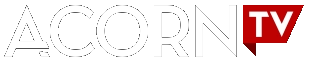 $6 / month
$6 / month

World-class mysteries, dramas, comedies, and documentaries, all commercial-free. Acorn TV's library includes hard-to-find gems, timeless classics, and newly discovered favorites from Britain, Ireland, Australia and beyond.
--- PC Mag
--- Acorn vs. Britbox - makeuseof.com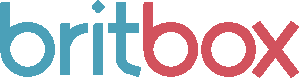 $7 / month, $70 / year
$7 / month, $70 / year

From mysteries to histories, beloved classics to the best new shows fresh from the UK, immerse yourself in the best of British telly, predominantly current productions and from the last 6 years and some shows from previous decades including the first Doctor Who shows. You can start streaming now on your phone, tablet, computer, Chromecast, Apple TV or Roku.
--- PC Mag
--- Acorn vs. Britbox - I Heart British TV


1st month is free, $11 / month, ($7 / month students), $96 / year

Foreign films only with a new, hand picked film, every day. Watch on up to 5 devices, 2 screens at the same time. A new film every day. Download to iOS or Android to watch offline. There are no ads, ever. The user may cancel anytime.
The service uses a novel approach to their film selection, in that they only have thirty films, each made available for thirty days, with a new one added every day.
--- PC Mag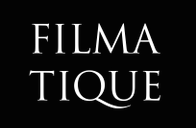
1st month is free, $5 / month, $50 / year

Launched in 2017. Filmatique has distributed more than 200 films to American audiences. A new film is added each week, remaining on the platform for one year. Subscribe to enjoy continuous access to Filmatique's rotating library of 52 films.
--- PC Mag
"Its current selection is filled with some bonafide IndieWire favorites" - Indiewire
Subscription monthly fee:
+ Live TV and On Demand --- & reviews
All price checks are from May - July, 2020. You must use a SmartTV or buy an Internet access device adapter to view these services on a TV. You can watch these services, without extra adapters, on computers, tablets and phones that have Internet access.
 TV X
TV X
--- Not recommended! Jan. 14, 2021 - YouTube Suspends President Trump's Channel from any new videos and posting of comments to Trump's videos has also been disabled.
- $65 / month 85+ channels
Live TV from 70+ channels. Local sports & news. No cable box, contracts, or hidden fees. --- reviews.org --- PC Mag --- Tomsguide --- reviews.com - Record with unlimited storage space
- Included at no extra cost
- Stream your library wherever you go
- Never run out of storage space
- Share with your family with up to 6 accounts
- 3 simultaneous streams
- Works everywhere in the U.S.
- Personalized watch recommendations
- Customize your live guide
- Cancel whenever you want with no contracts
- Easy and reliable to set up and use
- No hidden fees, contracts, or installations
- Start watching in minutes
 + Live TV
+ Live TV
$55 / month with ads 65+ live and on demand channels. All original content and the Hulu movie collection are included.- View all channels in your area
- Included DVR (50 hours, no fast forward)
- + $10 / month Enhanced DVR (200 hours) & fast forwarding activated
- + $10 / month Unlimited screens
- + $15 / month Bundle DVR & unlimited screens
- + $8 each / month Premium Add-ons - HBO, Showtime, Cinemax, Starz
 - International options - Latino
- International options - Latino- $30 / month - Blue (50+ channels News & Entertainment)
- $30 / month - Orange (30+ channels Sports & Families) bundle
- $45 / month - Combined Blue and Orange bundles 10 hour DVR is included. 50 + channels including local channels, sports --- Check channels

- $65 / month 98 - 112 channels + 130 events, Cloud DVR 250 hours, 3 screens
- $80 / month Elite 159 channels + 130 events, 47 entertainment, Showtime, Sports Plus, DVR 1000 hours, 5 screens

- $40 / month Core
- $50 / month Plus

- $20 / month 61 channels (no news channels at all)
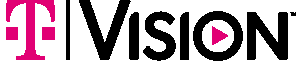
- Live TV $10 / month — 34 channels — Comedy Lifestyle and drama
- Live TV $40 / month — 35 channels — Broadcast Networks, Sports, News, General and Family
- Live TV+ $50 / month — 57 channels — Live + extended Sports
- Live Zone $60 / month — 67 channels — Maximum channel mix
- Starz plus + $9 / month — 28 channels
- Showtime + $11 / month — 16 channels
- Epix + $6 / month — 4 channels
ABC — CBS — FOX — NBC — ABCNews — ACCN — AMC — Adult Swim — Animal Planet — BBC America — BBC World News — BET — Big Ten Network — Bravo — Cartoon Network — CBS Sports Network — Cheddar — Cheddar Big News — CMT— Comedy Central — CNBC — CNBC World — CNN — Comet — Court TV — Cozi TV — CSN/NBC Sports Regionals (NBCS) — Curiosity Stream — CW — Discovery Channel — Disney Channel — Disney Junior — Disney XD — E! — EPIX — ESPN — ESPN2 — ESPNEWS — ESPNU — Food Network — Fox Business — FOX News — FOX Soccer Plus — FOX Sports 1 (FS1) — FOX Sports 2 (FS2) — FOX Sports Net (regionals) — Freeform — FX — FX Movie Channel (FXM) — FXX — Golf Channel — HGTV — HLN — IFC — Investigation Discovery — LAFC — Local Now — MLB Network — MotorTrend (formerly Velocity) — MSNBC — MTV — MyNetworkTV — Nat Geo Wild — National Geographic — NBA League Pass — NBA TV — NBC Sports Network(NBCSN) — NBC Sports Regional Networks — NBC Universal — NESN — Newsy — Nickelodeon — Olympics Channel — OWN — Oxygen — Paramount Network — PBS — PBS Kids — Pop — SEC ESPN Network — Showtime — Shudder — Smithsonian — SNY — SportsTime Ohio — Start TV — Starz — Sundance TV — Syfy — Tastemade — TBS — TCM — Telemundo — Tennis Channel — TLC — TNT — Travel Channel — TruTV — Turner Classic Movies (TCM) — TV Land — TYT Network — Universal Kids — Universo — USA — VH1 — WeTV — YES Network — YouTube Red Originals
--- PC Mag
ABC — CBS — FOX — NBC — A&E — American Heroes Channel — Animal Planet — Big Ten Network — Boomerang — Bravo — Cartoon Network/Adult Swim — CBS News (CBSN) — CBS Sports Network — Cheddar — Cinemax — CNBC — CNBC World — CNN — CNN International — Cooking Channel — Cozi TV — CSN/NBC Sports Regionals (NBCS) — CW — Destination America — Discovery Channel — Discovery Family — Discovery Life — Disney Channel — Disney Junior — Disney XD — DIY — E! — ESPN — ESPN Bases Loaded — ESPN Deportes — ESPN Goal Line — ESPN2 — ESPNEWS — ESPNU — Food Network — Fox Business — FOX Deportes — FOX News — FOX Soccer Plus — FOX Sports 1 (FS1) — FOX Sports 2 (FS2) — FOX Sports Net (regionals) — Freeform — FX — FX Movie Channel (FXM) — FXX — FYI — Golf Channel — HBO — HGTV — History — HLN — Investigation Discovery — Lifetime — Lifetime Movie Network — MotorTrend (formerly Velocity) — MSNBC — MyNetworkTV — Nat Geo Wild — National Geographic — NBC Sports Network(NBCSN) — NBC Sports Regional Networks — Olympic Channel — Oxygen — Pop — Science (SCI) — SEC Network — Showtime — Smithsonian — SNY — SportsTime Ohio — Starz — Syfy — TBS — Telemundo — TLC — Travel Channel — TruTV — TruTV — Turner Classic Movies (TCM) — Universal Kids — Universo — USA — Viceland — YES Network
--- reviews.com --- PC Mag
Blue
Unique to Blue bundle:
FOX — NBC — A&E — AMC — American Heroes Channel — AXS TV — Azteca — Baby TV — BBC America — BBC World News — beIN Sports — BET — Bloomberg TV — Boomerang — Bravo — Cartoon Network/Adult Swim — CGTN — Cheddar — Cheddar Big News — Cine Latino — Cine Sony TV — Cinemoi — CMT — CNBC — CNN — Comedy Central — Comet — Cooking Channel — Cowboy Channel — CSN/NBC Sports Regionals (NBCS) — Curiosity Stream — Destination America — Discovery Channel — DIY — Duck TV — E! — EPIX — EPIX 2 — EPIX Drive-In — EPIX Hits — Euronews — Food Network — Fox Business — FOX News — FOX Sports 1 (FS1) — FOX Sports 2 (FS2) — France24 — Fuse — FX — FX Movie Channel (FXM) — FXX — FYI — Game Show Network (GSN) — Golf Channel — Hallmark — Hallmark Drama — Hallmark Movies & Mysteries — HDNet Movies — HGTV — Hi-YAH — History — HLN — IFC — Investigation Discovery — Lifetime — Lifetime Movie Network — Local Now — Logo — MLB Network — MSNBC — MTV — MTV2 — Nat Geo Wild — National Geographic — NBA League Pass — NBA TV — NBC Sports Network(NBCSN) — NBC Sports Regional Networks — NDTV — News 18 India — Newsy — NFL Network — NFL Red Zone — NHL Network — Nick Jr. — Nicktoons — Olympic Channel — Outdoor Channel — Outside — Oxygen — Pac 12 Network — Pac 12 regionals — Pantaya — Paramount Network — PIXL — Reelz — Revolt — RFD TV — Ride TV — RT — Science (SCI) — Showtime — Sportsman Channel — Stadium — Starz — Starz Comedy — Starz Edge — Starz Kid & Family — Starz West — Sundance TV — Syfy — TBS — TeenNick — Tennis Channel — The Film Detective — TLC — Travel Channel — TruTV — Turner Classic Movies (TCM) — TV Land — Universo — Up TV — USA — VH1 — Vibrant — Viceland — Weather Nation — weTV — Willow HD — World Fishing Network — ZLiving
Orange
Unique to Orange bundle:
A&E — AMC — American Heroes Channel — AXS TV — Azteca — Baby TV — BBC America — BBC World News — beIN Sports — BET — Bloomberg TV — Boomerang — Cartoon Network/Adult Swim — CGTN — Cheddar — Cheddar Big News — Cine Latino — Cine Sony TV — Cinemoi — CMT — CNN — Comedy Central — Comet — Cooking Channel — Cowboy Channel — Curiosity Stream — Destination America — Disney Channel — Disney Junior — Disney XD — DIY — Duck TV — EPIX — EPIX 2 — EPIX Drive-In — EPIX Hits — ESPN — ESPN Bases Loaded — ESPN Deportes — ESPN Goal Line — ESPN2 — ESPN3 — ESPNEWS — ESPNU — Euronews — Food Network — Freeform — Fuse — Fusion — FYI — Game Show Network (GSN) — Hallmark — Hallmark Drama — Hallmark Movies & Mysteries — HDNet Movies — HGTV — Hi-YAH — History — HLN — IFC — Investigation Discovery — Lifetime — Lifetime Movie Network — Local Now — Logo — MLB Network — MotorTrend (formerly Velocity) — MTV — MTV2 — NBA League Pass — NBA TV — News 18 India — Newsy — NHL Network — Nick Jr. — Nicktoons — Outdoor Channel — Outside — Pac 12 Network — Pac 12 regionals — Pantaya — Paramount Network — PIXL — Reelz — Revolt — RFD TV — Ride TV — RT — Science (SCI) — SEC Network — Showtime — Sportsman Channel — Stadium — Starz — Starz Comedy — Starz Edge — Starz Kid & Family — Starz West — Sundance TV — TBS — TeenNick — Tennis Channel — The Film Detective — The Longhorn Network — Travel Channel — TruTV — Turner Classic Movies (TCM) — TV Land — Up TV — VH1 — Vibrant — Viceland — Weather Nation — weTV — Willow HD — World Fishing Network — ZLiving
ABC — CBS — FOX — FOX 4K — NBC — A&E — AMC — American Heroes Channel — Animal Planet — BBC America — BBC World News — beIN Sports — Benfica TV — BET — Big Ten Network — Boomerang — Bravo — Cartoon Network/Adult Swim — CBS News (CBSN) — CBS Sports Network — Cheddar — Cine Sony TV — CMT — CNBC — CNBC World — CNN — CNN International — Comedy Central — Comet — Cooking Channel — Cozi TV — CSN/NBC Sports Regionals (NBCS) — CW — Destination America — Discovery Channel — Discovery Family — Discovery Life — DIY — E! — Eleven Sports — Food Network — Fox Business — FOX Deportes — FOX News — FOX Soccer Plus — FOX Sports 1 (FS1) — FOX Sports 2 (FS2) — Fuse — FYI — Galavision — Game Show Network (GSN) — GinX Esports TV — Gol TV — Golf Channel — Hallmark — Hallmark Drama — Hallmark Movies & Mysteries — HGTV — History — HLN — IFC — Lifetime — Lifetime Movie Network — Local Now — Logo — MotorTrend (formerly Velocity) — MSG — MSNBC — MTV — MTV Classic — MTV2 — MyNetworkTV — NBA TV — NBC Sports Network(NBCSN) — NBC Sports Regional Networks — NESN — Newsy — NFL Network — NFL Red Zone — Nick Jr. — Nickelodeon — Nicktoons — Olympic Channel — Outdoor Channel — Outside — OWN — Oxygen — Pac 12 Network — Pac 12 regionals — Paramount Network — People TV — Pop — Revolt — Science (SCI) — Showtime — Smithsonian — SNY — Sony Movie Channel — Sportsman Channel — Stadium — Sundance TV — Syfy — TBS — TeenNick — Telemundo — Tennis Channel — The Weather Channel — TLC — Travel Channel — TruTV — TruTV — Turner Classic Movies (TCM) — TV Land — TVG — TyC Sports — Unimas — Universal Kids — Universo — Univision — Univision Deportes — USA — VH1 — Viceland — weTV — World Fishing Network
--- The Streamable --- Kill the Cable Bill --- Soda
ABC — FOX — A&E — Animal Planet — Aspire — beIN Sports — BET — Big Ten Network — Cheddar — Cine Latino — CMT — CMT Music — Comedy Central — Cooking Channel — Curiosity Stream — Destination America — Discovery Channel — Discovery Family — Discovery Life — Disney Channel — Disney Junior — Disney XD — DIY — ESPN — ESPN Deportes — ESPN Goal Line — ESPN2 — ESPNEWS — ESPNU — Food Network — Fox Business — FOX Deportes — FOX News — FOX Sports 1 (FS1) — FOX Sports 2 (FS2) — Freeform — FX — FX Movie Channel (FXM) — FXX — FYI — Game Show Network (GSN) — Hallmark — Hallmark Drama — Hallmark Movies & Mysteries — HGTV — History — Investigation Discovery — Lifetime — Lifetime Movie Network — MotorTrend (formerly Velocity) — MTV — MTV Classic — MTV2 — Nat Geo Wild — National Geographic — NFL Network — NFL Red Zone — Nick Jr. — Nickelodeon — Nicktoons — OWN — Pac 12 Network — Pac 12 regionals — Paramount Network — Science (SCI) — SEC Network — Stadium — TeenNick — The Longhorn Network — TLC — Travel Channel — TV Land — TyC Sports — Up TV — Velocity — VH1 — Viceland
--- PC Mag
A&E — AMC — American Heroes Channel — Aspire — Animal Planet — AXS TV — BBC America — BBC World News — BET — BET Her — Cheddar — Cheddar Big News — CLEO — CMT — Comedy Central — Cooking Channel — Destination America — Discovery Channel — Discovery Family — Discovery Life — DIY — Food Network — FYI — Game Show Network (GSN) — Great American Country — Hallmark — Hallmark Drama — Hallmark Movies & Mysteries — HGTV — History — IFC — INSP — Investigation Discovery — Law & Crime — Lifetime — Lifetime Movie Network — Logo — MotorTrend (formerly Velocity) — MTV — MTV Classic — MTV Live — MTV2 — Nick Jr. — Nickelodeon — Nicktoons — OWN — ONE — Paramount Network — People TV — Revolt — Science (SCI) — Sundance TV — Tastemade — TeenNick — TLC — Travel Channel — TV Land — Up TV — VH1 — Viceland — WE TV
Available for Smart TV & Streaming Devices: fire TV / Stick, Andorid TV, TVision Hub, Apple TV and Android, Apple iPhone.
Example channel coverage for Los Angeles
+ Premium Entertainment a-la-carte
--- CNet
Live Zone Example:
Broadcast Networks:
ABC — Fox — KCOPDT — NBC — KTTVDT — KVEADT Telemundo
Sports:
ACC Network — Big Ten Network — Big Ten Network Overflow 1 — Big Ten Network Overflow 2 — Big Ten Network Overflow 3 — ESPN — ESPN2 — ESPN News — ESPN U — 8 Channels - ESPN College Extra — ESPN Deportes — ESPNews — ESPNU — Fox Deportes — FS1 — FS2 — Golf Channel — Longhorn Network — MavTV — NBC Sports Network — NFL Network — NFL RedZone — Olympic Channel — Outside TV — SEC Network
News:
ABC News Live — CNBC — CNBC World — CNN — Fox Business Network — Fox News Channel — HLN — MSNBC — NBC News — NBC News Now
General:
Bravo — Cozi TV — E! — Freeform — FX — FXM — FXX — National Geographic — Nat Geo Wild — Oxygen — Syfy — TBS — TNT — truTV — TCM — UNIVERSO — USA
Family:
Boomerang — Cartoon Network — Disney Channel — Disney Junior — Disney XD — Universal Kids
 X --- Not recommended! News channels are only liberal, progressive, socialist ideology or Russian owned TV. There is no Fox News, nor Fox Business.
X --- Not recommended! News channels are only liberal, progressive, socialist ideology or Russian owned TV. There is no Fox News, nor Fox Business.
There are, however, conservative commentary channels: The First TV, Americas Voice, NewsMax TV, OAN Encore and
Blaze live .
--- reviews.com --- techjunkie --- PC Mag
Cable TV service examples
TV + Internet
Internet service required. Network hardware modem is also required and can be rented ($10 / month) or purchased ($80 to $120). Cable services offer online channel and on-demand viewing. Here are two examples:
 X --- Not recommended! - AT&T and Direct TV have cancelled OAN and Newsmax conservative news channels, January 22, 2023, from all their cable services. They also suspended contributions to members of Congress, Jan 11, 2020, who voted to object to the certification of Electoral College votes of the presidential election.
X --- Not recommended! - AT&T and Direct TV have cancelled OAN and Newsmax conservative news channels, January 22, 2023, from all their cable services. They also suspended contributions to members of Congress, Jan 11, 2020, who voted to object to the certification of Electoral College votes of the presidential election.
Affiliated with DirecTV.
 (affiliated with Comcast)
(affiliated with Comcast)- $105 / month 200+ channels, up to 300 Mbps, 1 year agreement
- $140 / month 220+ channels, up to 1000 Mbsp, 2 year agreement
- 5 other packages between the two above are available for in-between pricing.
- DVR, 4K Ultra HD, Most free shows & movies On Demand, Streaming apps & music in one place.
-
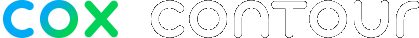
about $130+ / month - Various combined service packages of Cable TV + Internet + optional Phone service
Cox Contour service is an example of a cable company offering online, streaming video services plus Live TV. The online video collection is only available to Cox Cable customers. The service offers phone apps where you can login anywhere, with Internet access and watch Live TV and any available show or movie that you are allowed to see from your home cable line-up. This includes live sports.

--- How it works
A&E Network — Access Local — AFRO — AMC — American Heroes Channel — Animal Planet — ASPiRE — BabyFirst TV — BBC America — BBC World News — BET — BET Her — BET Jams — Bloomberg Business Television — Bravo — BYU-TV — CA14SC — Cable News Network — Cartoon Network — CBS Sports Network — Cleo TV — CMT Music — CNBC — Comedy Central — Cooking Channel — Crossings TV local — CSPAN — CSPAN2 — CSPAN3 — Daystar Television Network — Destination America — Discovery Family Channel — Discovery Life Channel — Disney Channel — Disney Junior US — Disney XD — Do-It-Yourself Network — E! Entertainment Television — El Rey Network — ESPN — ESPN2 — ESPNEWS — ESPNHD — ESPNU — Eternal Word Television Network — Flix — FOLK-TV — Food Network — Fox Business — Fox News Channel — Fox Sports 1 — Fox Sports 2 — Freeform — FX — FXM — FXX — FYI — Galavision Cable Network — Game Show Network — Gem Shopping Network — Great American Country — Hallmark Channel — Hallmark Movies & Mysteries — History — HLN — Home & Garden Television — Home Shopping Network — HSN2 — IFC — Impact Network — INSP — Investigation Discovery — Jewelry Television — L SACRAMENTO CA 16 — LATV Networks — Lifetime — Lifetime Movies — LOGO — MLB Network — MoviePlex — MSNBC — MTV - Music Television — MTV Classic — MTV2 West — MTVLIVE — MYX Channel — National Geographic Pacific — National Geographic Wild — NBA TV — NBC Sports Bay Area — NBC Sports Bay Area/California Plus — NBC Sports Bay Area/No Warriors — NBC Sports California — NBCSN — Newsy SD — NFL NETWORK — NHL Network — Nick Jr — Nick Music — Nickelodeon — Nickelodeon — Nicktoons Network — Not Available in All Areas — Olympic Channel — Oprah Winfrey Network — Outdoor Channel — Ovation TV — Oxygen — Pac-12 Network — Paramount Network Pacific — POP — Primo TV — QVC — ReelzChannel — REVOLT — Sacramento Educational Cable Consortium — Sacramento Faith TV — Science — ScreenPix Action SD — ScreenPix SD — ScreenPix Voices SD — ScreenPix Westerns — SEC Network — Shop LC — SHOPHQ — SonLife Broadcasting Network — Sports Overflow California SD — Starz Encore — Starz Encore Action — Starz Encore Black — Starz Encore Westerns — SundanceTV — Syfy — Teen Nick — Tennis Channel — The Africa Channel — The Discovery Channel — The Golf Channel — The Learning Channel — The Sportsman Channel — The Travel Channel — The Weather Channel — Tr3s: MTV, Musica y Mas — Trinity Broadcasting Network — truTV — TUDN — TUDN — Turner Broadcasting System — Turner Network TV — TV Games Network SD — TV Land — TV ONE — TVK1 — Universal Kids — UNIVERSO — UP — USA Network — VH1 — Vice — WE tv — WGN America West
Mobile only content


--- Review Sep 2020 dot.LA
--- Review Dec 2019 Deadline
Ficto TV is the first mobile-only streaming service that provides verifiable and meaningful revenue sharing. Each artist is provided with a dashboard to track viewer metrics and royalties. Creators are paid based on the content performance. The company, West Hollywood, California based is running a beta version and expected to premier the full version app in October 2020.
Free
Mobile only content
 CLOSED -
CLOSED - $5 / month with ads, $8 / month without ads

--- Fierce Video - Quibi was a solution to a problem, no one had Sept. 25, 2020
Quick Bites. Big Stories. Short form videos - phone based service for Android and iOS.
Paid
Hardware to view streaming online video
You do NOT need these extra devices, if you own a Smart TV's, which are almost all TV's for sale today. Some people buy these Internet access boxes anyway, for the extra features and ease of use. Anyone with home Internet access and an older TV that has no Internet access, can use these devices to connect the TV and show streaming Internet videos and content from any subscribed services like Netflix, Prime, Hulu etc. To be clear, these devices give you access to see free Internet audio / video and content from premium services, to which you already have a subscription.
Notebooks, desktop computers, tablets and smartphones do NOT need these devices. Internet connected notebooks or desktop computers, with HDMI port out, can be directly connected to TV's that have an HDMI port. The computer shares a screen with the TV. Then the computer is used to find online content in a browser and play it back on the TV.
 ---
How to connect using your favorite devices.
---
How to connect using your favorite devices.
 $30 to $80 one-time purchase --- consumeraffairs --- CATV
$30 to $80 one-time purchase --- consumeraffairs --- CATV $150 & Pro $200 one-time purchase
$150 & Pro $200 one-time purchase
--- PC Mag --- Troy Point ---Vic B'Stard --- Toms Guide
--- Video Nvidia Shield TV Review from Linus Tech Tips
--- Nvidia shield compared to Fire TV, Apple TV and RokuThere is some talk of waiting for HDMI 2.1 in a streaming box. Is it worth it?
Nvidia hardware is a top of the line, expensive choice. Both Nvidia Shield boxes use HDMI 2.0, instead of 2.1. This makes, almost, no practical difference for current streaming content. There are a few TVs with 4K HDMI 2.1. The latest TV OLED, that is aimed at supporting gaming features with HDMI 2.1, is theLG CXPUA .
If there were a streaming box with HDMI 2.1, you would only notice an improvement when you streamed a 4K movie with Dolby Atmos 7.1.2 surround audio, or played a game at 4K 120 fps or change gaming refresh rates.
If this sounds like something you want to do, watch the Audioholics 2.1 discussion link below and you may want to wait for the next Nvidia hardware release, possibly for the 4th quarter 2020, but you may be waiting till 2021.
Just to be clear, both Nvidia Shield boxes work fine with HDMI 2.0 for all other features. And 4K movies with surround audioDolby Atmos 7.1.2 play fine on a compatible blu-ray & matching A/V receiver. Games at 4K 120 fps also play fine on gaming workstations which can easily outperform online streaming games sent to a TV. In anycase, except for these links, games are not covered in this report.
--- Video HDMI 2.1 discussed by Audioholics
More on HDMI 2.1 and game consoles: Video Sept 12, 2020 --- How to Geek Help Page Guides and Manuals
Help Page Guides and Manuals
--- techcrunch Sept 24, 2020 review --- Tom's guide
Fire Sticks
-
Lite (no 4K) $25 Video Sept 25, 2020 - Curiosity Cafe
4K $40 Video Aug 31, 2020 - Dr. Venture
2nd Gen Cube $180 Video Feb 14, 2020 - TechDoctor UK
Edition TVs - with Fire Stick built in
Fire TV Edition seamlessly integrates live over-the-air TV and streaming channels on a unified home screen.
-
HD TV $150 - $180
4K TV $230 - $400
Older Fire Stick model, still available for sale new
-
4K Streaming Media Player Pair Kit $100 Video Mar 14, 2018 - Peter Von Panda
- Chromecast 3rd generation HD$30X
--- Not recommended! Google removed Parler from it's store.
A way to hack into an old TV, that does not have an HDMI input: It is possible to use a notebook or desktop computer with HDMI out to connect online to video streaming services and then send the audio and video to an older TV, without an HDMI input. This requires an adapter:
HDMI to RCA Cable Composite video plus left / right audio RCA cable inputs: $10, $49.
Or, with better video quality for TV's that have:
HDMI to 3 RCA Cables Component video plus left / right audio RCA cable inputs:
$40 with scaler,
$30,
$27.
These setups require the computer; with an HDMI out port, to be running Windows, Apple iOS or Linux and be connected to the Internet. A mouse, touchpad or touchscreen is used to point and click on the computer screen, in a browser, to start the playback of streaming videos.
Whereas, the devices listed below (Roku, NVidia Shield, FireTV Stick):
̶ Do not need a computer to be on.
̶ A remote control is used to choose content from the TV screen.
Chromecast doesn't need a computer, but needs a working smartphone to function.
Over the air - free broadcasts for HD antennas
- HD TV Over the Air (OTA) - March 2020 Techhive review and DVR Cheat sheet for using an HD Antenna.
You have to be within about 20 miles and have a line of sight to HD broadcast towers, an HD Antenna ($80 to $1500) that is, at least, 30 feet above ground and an HD tuner ($100 to $500).
In Los Angeles, for example, you need to have a clear view of the top of Mt. Wilson in order to get a good signal. Otherwise, the next nearest antenna requires a clear view to Riverside hills. An extremely large HD antenna can do a 70 mile range. If you cannot do either of these requirements, you cannot receive HD TV Over the Air via antenne.
FCC check your address for HD broadcast coverage
Nocable.org map search for HD broadcast coverage
--- HDTV Antennas review
DVRs for HD TV Over the Air (OTA)
These DVR's only work for HD Antenna OTA setups.
- Amazon DVR Recast X
--- Not recommended! Amazon removed Parler from it's AWS network. - Stream+ Media Player and OTA DVR
$99, with 1 TB storage combo priace $169
Stream+ is a streaming media player and OTA DVR that works with all TV antennas. It offers an on-screen program guide and allows users to pause, rewind and record live TV with no subscription fees. Built on the powerful Android TV platform, the Stream+ includes the Google Play store for access to the most popular streaming services.
- SiliconDust HD OTA DVR Recorders
The user must have an active HD OTA (Over the Air) antenna and be within an HD broadcast area to receive any channels. $99, $150, $180, $230
RECORD LIVE TV - With 1TB of storage, you can record up to 150 hours of live TV. Additional extra 2TB storage box is available. $140
Playback videos without a DVR
You don't really need a DVR. There are many other options.

-
1)
- Casting: A video that plays on a phone or tablet is sent wirelessly to the TV to playback. Playback happens on both the phone / tablet and the TV. In the case of notebook or workstation, a video is cast wirelessly or via direct ethernet cable to the TV for playback. This makes the video playback happen on the notebook / workstation and the TV at the same time. The phone, tablet, notebook or workstation either has a copy of the video or gets it from online or from a home media server.
- Media server: (See sections 2 and 3, just above, for options). The TV can pull directly from a home media server and play the video. No other phone, tablet, notebook or workstation is required.
Record Standard TV without a DVR still works with VCR's, DVD recorders or with a SD video capture box or card and just a computer. You need an adapter from the video, DVD player
_________________________________________________________________________________
2)
No DVR required - Home Network playback of digital videos you already own for FREE
Playback on a home network without using a DVR, at all. You just need video file copies of your own home movies, wedding videos, vlogs, movies you have purchased, movie trailers or music videos. You can use a home computer to move video files to a USB hard drive connected to your WiFi router. These videos can then play on any phone, tablet, notebook or computer in your home network. The video files can be organized as a website, as a media server or just a list of files.
This setup works well for playback from the network shared drive to phones, tablets, notebooks and workstations.
It does not work well for playback on a TV. See the note in section 6 below. A better choice for TV playback is the Media Server option, directly below, in section 3.
How to setup a video collection on a Wifi Router on an USB drive
--- groovypost ---Family and personal video collections

--- Eliott Erwitt photography with Leica Cameras Buy E. Erwitt's photos
--- [Video] BBC examines 100 years of Leica (Just of interest... I love this camera.)
--- fixthephoto.com - 8 Best Video Players Video players that can play back these USB network drive files on phones, notebooks and workstations.
_________________________________________________________________________________
3)
Purchase a dedicated media server: This option needs a budget and can work together with a company like Plex, which offers, both free and subscription services. Here is info on two examples:

Idiots Guide: NAS / Plex Home Media Server Setup
--- Setup a NAS (Network Attached Storage) Helpdeskgeek
Preparing videos for the Media Server --- DLNA setup - Easefab
 --- Kodi Media server
--- Kodi Media server
--- Emby Media server - Media server example collection
Free version (images below) plays movies, trailers, TV shows, music with menu screens over Wifi to any phone, tablet, notebook, computer or TV in the house.






_________________________________________________________________________________
4)
Cast video files to TV playback:

Casting video or Media Server? - What is the difference. Yes, this is pretty confusing! Casting and Media Server seems like the same sort of setup, but there is a difference.
In a nutshell, a media server, is a better, more advanced solution than casting.
So, how does casting work? Once a video plays on a phone, tablet, notebook or workstation, you can cast the video to your Network connected TV. To be clear, if you have mp4 or vob copies of a movie, you can play it back on personal hardware and cast it to the TV, without using a DVR. A video player like VLC can cast using the [Playback], [Renderer] option from mp4 videos to a TV.
Tip: However, just using Windows or Mac and possibly on a phone or tablet, mp4 files are blocked from casting to TV's, but you can rename the mp4 files to a mkv extension, which is not blocked and casting to a TV will then work in Windows. So, if you cannot find the [Cast it] link option when selecting a mp4 file, try this extension rename to mkv trick. Also, it's important that the hardware casting the video, phone, tablet, notebook or workstation, be plugged in, so you don't run low on the battery, during a long video playback.
_________________________________________________________________________________
5)
Playback video by just plugging in a compatible USB drive to the TV: mkv videos can be played back on a TV with a USB drive. This is no longer pulling from a network, but it's simple to copy videos from a collection drive to a USB drive. --- Sony Vizio TV's --- MicroSD or USB drives on Amazon Fire TV's
_________________________________________________________________________________
6)
View videos online from anywhere in the world. It's easy to plug in 4TB - 16 TB storage $120 - $390 to your WiFi router. This would then give room for thousands of videos, that you can access from anywhere in the world with a username and password and pay no monthly fee at all!
Can a TV see also these videos?: Sometimes, but not all TV's can see files on a USB drive attached to the Wifi router. Netgear, for example, released a firmware to the 7000, 8000 series routers in 2019, which stopped TV's from playing videos on the USB drives. There were some upset customers.
The better solution for video playback to a TV, is to use a Media Server connected via Ethernet cable to a home network (see sections 2 and 3 above).
It's easier to pull video from an USB drive on a WiFi router using a phone, notebook or desktop computer and running software like VLC.
Data limits: There is no data limit for playing back any video in the home network.
But, you can get hit with other data charges:
̶ Sending: If you don't have unlimited data with your Internet host, then data transfer overage fees may apply when you go over your monthly data limit for sending videos out to a remote Internet location from your Wifi Router.
̶ Receiving: Plus, wherever you connect to the Internet and remotely pull down a video from your home Wifi Router storage, you will also be subject to going over a data limit and be charged again from your phone account or hotel room.
̶ Hacked: Finally, if you give out your password or make it too simple, someone can hack into your collection and download everything and this could result in a huge monthly fee!
You can stop all data limit charges easily, by just turning remote access off in the router's dashboard controls. This still leaves the option to stream videos in your local home network.
Remote download access to your personal movies + DVR videos: If you want to also collect DVR recorded videos and make them available for remote access, you need to use Myth TV to get DVR video files that can be moved to the Wifi router directory.
'Remote access to set DVR recordings'.
_________________________________________________________________________________
7)
Convert DVD's to smaller sized videos, high quality, dual, or triple pass encoding - Windows, Mac, Linux - software - optional donation: FFmpeg (64bit only) or the original Mplayer Downloads for Windows, Mac and Linux, a program from Árpád Gereöffy, first created in 2000 in Hungary.
By the way, video encoding is a job description with a reasonable salary, so don't expect this to be easy.
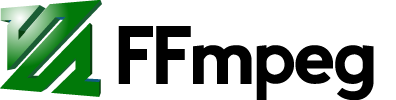

Converting a video to a a mp4 or mkv video can make smaller file size videos, which can playback easier, start sooner in your home network and have faster file transfers, if you host your video collection online. After converting, you may notice a reduction of quality on the TV or a notebook monitor, but will be less noticable, playing back on a tablet or phone. A mp4 or mkv video copy can look extremely good at 25% size of the original VOB file. You also have the option of reducing the pixel playback size to 50%, so the final video copy could be under 10% file size of the original VOB file and still look pretty good. You have the choice to leave the audio at full fidelity or compress to MP3 320 kbps or down to 128 kbps (which is too harsh for my ears). This is all controlled with the FFmpeg, MPlayer or other video converter softwares.
A lot of people like this approach, because they can make a large collection of videos for their library and play the videos back on phones, tablets, notebooks and TV's in their home network. It is definitely a hobby level project. You should be really interested in this, or find another solution.
Are DVD - VOB files compressed? Yes, a playable DVD has VOB files with MPEG2 compression. So, converting these files, goes from one compressed format to another, you lose a generation and the quality goes down. Professional use of videos for ads, events, or online productions always work directly from camera video files. Converting from DVD is mostly an hobby and amateur production thing. It's always better to get master video files and work from them and not bother converting DVD content.
What kind of cameras are good to use? Consumer video cameras use compression. Higher-end 4K cameras have lossless compression, but limited color space. These cameras are more than good enough for consumer quality productions and any Internet use.
What are the best types of video to use? Ask the content creator for a full res master avi copy or a lossless compressed mkv file of any wedding, family event video or other video service you purchased. These videos are often delivered in a DVD format. The video production service usually still has copies and can make an original master. This master uncompressed avi video is very large and would need to go on an external hard drive, plus you would need a very fast computer with a lot of storage and a top video editor subscription or software to edit from the master. You can either purchase a drive from the video production house or buy one yourself and send it to them to get the uncompressed master avi video.
If you have no plans to edit the video, the video producer may also be able to create a nicely low compressed copy in a mkv file. That would be the best quality to include in a home library and you wouldn't need to convert anything. Here is a video producer's page example, that offers these types of copies.
--- Gaucho Visual Wedding videographer in Maui - Raw footage and Fomo edits
Uncompressed & full color space 4:4:4: You have to go to professional cameras, used in feature films, TV / cable shows, or commerical ads to find full color space, uncompressed video. These camera bodies start at around $15,000 and then you still need a lens.
Best video editing technique: Once camera content is pulled into an editor, the output format can be as high quality or compressed, as the editor wishes. The best approach is to output, from the video editing software, the exact end video type and compression for the video library. That keeps the video to one generation removed from the video editing software.
--- Video - TechGumbo - Top 5 free Video Editing Software 2020 _________________________________________________________________________________8)
Advanced trick to create playable, best quality, full size mkv video files from home videos, wedding or other, non-copyright DVD.
This conversion to combined large VOB or converting to full size mkv videos, keeps the original size of the VOB files, so playback is acceptable in a fast home network, but not ideal for transferring copies online. These file sizes at about 1GB per 30 minutes can choke and cause stuttering on slower Wifi home networks.
VOB files can contain digital video, digital audio, subtitles, DVD menus and navigation contents multiplexed together into a stream form and can be encrypted.

DVD's have a VIDEO_TS directory, filled with many files. Use a video player like VLC to find which VOB files you want to keep. If there is a video, longer than 20 minutes, it may be split into multiple VOB files. VOB (Video Object) is the contaner format in DVD-Video media.
These VOB files, on their own, do not have a correct timeline clock. (The DVD player grabs the timecode from the IFO file of the same name.) So, when you playback just a VOB video, it will have incorrect timeline minutes and seconds. Playback is fine, but the video does not behave, when you click pause and restart. To fix the timeline problem, you will need to convert the combined VOB files into a mkv file.
A video editor, avidemux can do this step and automatically combine VOB files. Load the first VOB file (the editor will auto load the rest of the files for the movie), convert the video to Mpeg4 AVC (h.264). There are many video settings. You cannot just set the Video to "Copy", because the video conversion is what fixes the timeline that fails when playing back VOB files. You might try a dual pass for videos with a lot of action and a target bit rate from 1500 to 2200 kbps. You can just set the audio to "Copy" and file / save as a mkv video file, which will be your only choice.

Re-encoding a 30 minute VOB video to a mkv with audio set to copy, running at high quality, can take a good 6 hours encoding time on an average computer. It's a good idea to monitor temperature and maybe set the encoder to only use 1 CPU thread to keep it cooler. If you didn't catch a mistake with a pretest, then you have to fix the setting and start over. This is so much work, it really is easier to just ask for a master video copy in mp4 or mkv format from whoever made the video, rather than trying to pull it off a DVD. If you followed all that, you might be an encoder, after all.
--- AVIDemux Pixel Ratio Calculator to fix videos with bad aspect ratios, or to remove black bars.
To just combine several VOB files into one file, you can use these command examples below. Again, this will NOT work with copyright films and TV content on DVD's.
Use a command line app (cmd for Windows, or terminal for Mac).
A ̶ Change to the DVD drive d:
B ̶ Change directory to VIDEO_TS
C ̶ Edit the example code below so the VTS_[numbers].vob filenames match the DVD filenames you want and change the 'Video_name' text to whatever name you want for the combined file.
D ̶ When you have the command line, exactly right, you can run it in the cmd or terminal window. A combined, large, VOB file will pop-up on your desktop. If this fails, it may mean your DVD is copy protected.
Windows - [Windows Key + r] cmd
copy /b VTS_01_1.vob + VTS_01_2.vob + VTS_01_3.vob "%userprofile%\desktop"\Video_name.vob
Mac OS - terminal
cp VTS_01_1.vob VTS_01_2.vob VTS_01_3.vob> ~/Desktop/Video_name.vob
The steps above, make videos, the same quality of the original, using shareware software. If you need a more detailed, step by step process, send me an email with the link at the bottom of this page, or find my contact info link at the bottom of my bio page.
_________________________________________________________________________________
9)
Easier ways to get videos off of a DVD: There are also
DVR - Digital Video Recorder can save and playback, broadcast or online video content
 $400 purchase + $150 / year
$400 purchase + $150 / year
--- Sound and Vision
EDGE for cable. Supports LiveTV, Netflix, Amazon Prime, Hulu, YouTube, Vudu, Pandora, HBO Go with 4K, Dolby Vision, Voice Search, 300 hours, Simultaneous 6 shows, multi-room compatibility, out of home streaming.

--- Wikipedia - MythTV, --- Screenshots free
Open Source digital video recorder (DVR) - Downloads one Cable TV program at a time. There is an online schedule guide. MythTV is designed to run on Linux operating systems. It is also supported on Mac OS X, FreeBSD and Microsoft Windows.
Compare DVR Features & Costs
Features Myth TV Tivo Rented DVR Cable Box Playon Hardware purchase About $750 for a new computer workstation, keyboard, mouse, monitor and software.
Myth TV can easily work on an older, used computer with a good video card with HDMI out and 1TB hard drive. Used workstations can be found for $300 to $400.$400 Not for sale - rental only Records from online streaming accounts, no live TV channels are available.
No live sports.Running cost $0 for Myth TV - just cost of electricity and support person or DIY.
Also requires either a basic cable box ($12 / month) or HD OTA receiver.$15 / month
$150 / year
Also requires either a basic cable box ($12 / month) orHD OTA receiver.$15 / month
$180 / yearCloud service $5 / month
Workstation service: One time $35
Setup about $300 or DIY free support No charge No charge Storage Capacity 4000 SD hours included with original computer cost ($750).
Most all video can be recorded only in SD resolution.
Additional:
$25 / SD 1000 hrs
$35 / HD 1000 hrs
$80 / 4K 1000 hrs
saved as .mp4 files
5,000 - 12,000 HD hours is possible but would need an upgraded power supply and additional fans at an extra cost of about $200.300 hours - Up to 2TB 250 hours included
1,000 hours + $18 (Same upgrade as Simultanous channel recording)Cloud is limited to 400 recordings
Workstation service users about $35 hard drive space, per HD 1000 hours
$80 / 4K 1000 hours
Videos are saved as a proprieitary file, which can only be played back by the Playon player.Simultanous channel recording Needs a 2nd cable box and a local Network connection or use a HD OTA receiver. (Setup about $150 or DIY) Yes, 4 to 6 shows 2 shows included
6 shows + $8/month
24 simuiltanous shows + $18/month
(This feature varies with cable provider)No live TV, nor cable channels available.
Sports recording limited to broadcast TV only.Features Myth TV Tivo Rented DVR Cable Box Playon Schedule record different channels at two different times Needs
IR BlasterYes Yes No live TV, nor cable channels available. Adjustable video recording / encoding bitrate for higher quality playback.
Incoming streaming HD video is typically 500 MB to 1 GB/hour, using variable compression rates.
The DVR copies the incoming video. The higher the DVR encoding setting, the better quality of playback.Yes, you can set encoding from 1GB to 10GB/hour
with different video compressors.
Only Myth TV allows any adjustment.
Cable and Satellite content is mostly recordable in Standard Definition only.
(Files can be saved in different file formats including mp4.)No - encoding the bitrate is fixed and probably set to a variable rate.
(Files are encrypted and can only be played back by the DVR.)No - encoding the bitrate is fixed and probably set to a variable rate.
(Files are encrypted and can only be played back by the DVR.)No - encoding the bitrate is fixed and probably set to a variable rate.
(Files are encrypted and can only be played back by the DVR service.)Remote access to set DVR recordings Yes, but needs a Network sysadmin to setup about $400 or DIY.
The two options listed here allow free playback to any WiFi connected hardware in your home network and data download use for anyone who logs in remotely from anywhere. Heavy use could incur extra data use fees from your Internet host if you have a data limit.
Emby for Roku, which connects to recordings made through your Roku. Emby costs:
$5 / month
$54 / year or
$119 / lifetime.
Another option, with no fees, would be to setup your own remote access drive by connecting storage to a WiFi router that allows Internet access with a password. This would enable downloading from anywhere in the world, any recorded files that you manually move to the USB drive.
--- groovypost
---Dong knows Yes Yes Yes for Cloud service.
No for Workstation service.Recorded shows can be transferred
to phone, tablet, computer or notebookYes, recorded shows are typically saved as .mp4 files.
Transfer FTP or shared network needs setup for each phone, tablet or computer.Live TV and some shows are playable, depending on
copy protectionMostly live TV and some on-demand shows.
User must login to cable service with each phone, tablet or computer.No files can be transferred.
Cloud users can view video from anywhere.
Workstation service can only cast video to phones, tablets, TV's within the home network.Features Myth TV Tivo Rented DVR Cable Box Playon Voice-activated search No, but a handicap plugin that dictates screen text is available. Yes Sometimes, depends on Cable provider No Dolby Atmos and Dolby Vision High quality audio, if available in a movie, is just passed through to the TV or AV receiver, which must process the higher quality audio. Yes directly supported. High quality audio, if available in a movie, is just passed through to the TV or AV receiver, which must process the higher quality audio. High quality audio, if available in a movie, is just passed through to the TV or AV receiver, which must process the higher quality audio. Online Streaming sites
built inNo, but any streaming site can be added as a browser window from the computer, to an alternate input to the TV. Setup is about $100 or DIY. Netflix, Amazon Prime, hulu, YouTube, VUDU, Pandora, HBO Go, Yes, with the latest DVR, depends on Cable provider Yes HD Myth TV setup primarily works as a Standard Definition recorder with occasional, recordable programs at HD resolution.
Cable boxes have copy protection for HD. This will stop recording at HD resolution.
Some HD OTA and Satellite channels may not have copy protection. Many channels are copy protected.Upconverts to HDR Yes Yes 4K Most all 4K source material has copy protection and cannot be recorded. With Edge for cable - Upconverted Not available on most all Cable TV channels, as of Sept. 2020. 4K is expected to become available in 2021. Not currently listed as supporting 4K. WiFi Yes, with a Wireless adapter card or USB dongle. Yes, with Edge for cable No cable service offers straight WiFi connections currently.
WiFi may be available in the TV.
Wireless connectivity for playback only to a local network is available with Xfinity.Cloud users just sign in from any WiFi anywhere in the world.
Workstation users - remote WiFi not supported.Reviews from James at Producerelease
Myth TV
I've used Myth TV. It is really more for an advanced computer user, although it could be setup by a good network support person.
Myth TV's big advantage is you have complete control over the files, the quality settings and the ability to download any movie to any phone, tablet or notebook and walk out the door and play it back anywhere, even without an Internet connection. Once you record a show, you own it and can play it back on anything you have now or anything you get in 10 years. Since you are copying mp4 files onto a computer hard drive, the amount of hours storage is the least expensive.
Myth TV is the only DVR service that could copy a sports game or movie to your notebook and let you watch it on the airplane.
Let's clear up some things
Video card options for Myth TV are very confusing. All the video card solutions below only apply to the Myth setup. For any other DVR, you can skip this section. You did notice I suggested you probably need a good network support person?
HD programming from the cable box HDMI port is encrypted and cannot be recorded. This causes a lot of confusion, because the HDMI port works for many things. You can connect an external
blu-ray drive to the computer HDMI port and play it withblu-ray player software on the computer. Playback works but recording is blocked. HD content from a camera or external video editing, uses mostly an USB, SDI or optical input ports. For Myth DVR use, we need to pull from a TV cable box. The cable box direct HDMI cable is encrypted and blocked, so, we cannot use the Cable box HDMI port to record for the DVR.
More info:HDMI Connector Guide
Because of this, recordings with Myth TV are made in standard definition (SD), which is not encrypted from cable boxes. But, now the problem is that computers do not come with a video-in plug.
So, how do we get the video into the computer DVR?
For Cable TV boxes, we use standard definition outputs, which are not encrypted. You still have to plug the cables into the computer. Myth TV has a list of compatible Capture Cards or Digital Tuners. New gear comes out all the time.
Myth TV uses analog video, so better cables make a big difference. Cheap cables make terrible quality. Reds tend to oscillate and have jagged edges and subtle skins tones blur together with cheap cables.
- Component Video: ShowMe + audio, Acoustic Zen, Audioadvisor
- Audio:
Kabeldirekt,
Cable Company,
AudioQuest Evergreen,
AudioQuest cable line at Crutchfield in Charlottesville, VA.,
Straight Wire: Musicable II, Chorus AG, Symphony II XLO Pro XP-1A - S-Video: Ultralink 13 foot Show Me, Acoustic Zen
- Used cables: (A retailer, founded in 1989, as a clearing house for information on new audio cables, in New Hope, PA).
Good cables help
Quality brands I like are XLO, Tributaries, Audioquest and Straight Wire. Find a good local audiophile type shop near you. They often have great "last one" cables for sale. Their clients usually order home installs that use many cables of the same type. Be careful buying from online private parties and overseas retailers. There are many counterfit cables from overseas.
- Coaxial cable SD - PCI Capture Card - Composite video TV Tuner - Screw a coaxial cable directly into a PCI card in a workstation computer.
Example:

Hauppauge! WinTV-quadHD (1609) Four Tuner Digital TV Receiver $120 - Composite SD to USB 2.0 - RCA yellow video cable and audio - left and right, converts to USB. This is the least expensive connection. This level of quality is known to have issues, if you want to edit the video copy. The video will be compressed into MP4 videos at a bit rate and compression that makes reediting nearly impossible. There is no option to add a voice over for gamers. At this quality level, with compressed composite video, there will be problems when coping from other compressed video content. Laserdisks or un copy protected DVD's like weddings will not copy well. You would need to use an uncompressed PCI card to even attempt to copy from disks or get a high enough quality video copy for editing.
Example A: No support. OBS studio needs to be downloaded from online.

If-Link USB 2.0 Grabber $13
Example B: (Looks very similar to Example A, above, at more than 3 times the price.)

Hauppauge! USB-Live2 $49
- Component SD: Some cable boxes have component video out, which are RCA jacks Y(green) Pb(blue) and Pr(red). (There may also be a S-Video video out, which is also high quality, but component video is better.) There are several options to capture this video:
- Y, Pb, Pr + audio (5 RCA in) to USB 2.0: Upscaling to HD is available with included software to convert the file on the computer, after recording.
Example:

Hauppauge! HD PVR 2 model 1512 $139 - PCI Capture Card - S-Video or Y, Pb, Pr + audio (5 RCA in): 2005 technology, but still works. Some users have complained that upconversion can take hours, depending on the speed of your computer. This can be turned off. 'Microphone in' input is for voice over comments, primarily used by gamers who record their game play.
Example: Automatically upscales component video to 1080i - Works with IR Blaster (Myth TV add on) version 2 uses S-Video Component in and includes a 3 video and 2 audio cable adapter to S-Video.
The Colossus 2 plugs directly into an available PCI Express slot and features a real-time hardware H.264 encoder which compresses the input video before recording it forhigh-quality , yet compact video files.
 Hauppauge! Colossus 2 $131
Hauppauge! Colossus 2 $131 - S-Video & Component on PCI cards for a computer desktop:
Optimal solutions for SD recording
A card inside the computer has a faster possible data throughput. Both these examples have software that can be set to uncompressed recording.
Example A: Use S-Video input from the cable box for Myth TV. This card is highly rated for quality video capture, but it has no audio input. A high quality S-Video cable is recommended. (The 2 mini-BNC inputs are used for higher end camcorders and surveillance - security cameras.)

EPIX PIXCI SV5L Analog Video Frame Grabber for S-Video and PCI $187
Example B: Use cable adapter for Component 3 cable from the cable box to Analog Input on the PCI card for Myth TV. A high quality 3 Component cable is recommended. The two HDMI are In and pass through out. The HDMI In should work for direct HDMI cable OTA HD tuner, which can output unencrypted content. (See more details onHD antenna OTA above.)


Black Magic Intensity Pro 4K PCI card $199
- Stand alone converter box up scaling to HD + HD capture card: Component video + stereo audio, upscales to HD progressive and converts to HDMI.
Example A: S-Video to HDMI Scaler (No Component input) for Myth TV
 +
+
TV One 1T-VS-622 Video to HDMI Scaler $395 and
Elgato Game Capture HD60 Pro PCI Capture card $180
Example B: Component to HDMI Scaler for Myth TV

+
Siig Multiple Video to HDMI Scaler Converter with remote $360 and
Elgato Game Capture HD60 Pro PCI Capture card $180
Example C:Component to HDMI Scaler for Myth TV + Internal M.2 slot HDMI capture card. The M2 slot, normally used for hard drives, can be used instead of a PCI slot for this Magewell capture card, which also can upconvert to 4K. Several reviews show that Magewell has smooth video copying and is reliable, compared to other cards. There is also a Magewell Pro Capture card PCIe card which can accept HDMI input with an HDMI to DVI cable adapter. Both are listed below.
The recorded video may, or may not look any better than the other examples and it uses up a M.2 slot. Many motherboards only have one M.2 slot. This would not be an ideal use of the slot. You would probably want to use it for a M.2 hard drive.
Which upscale combination looks best? Both the Siig and Magwell upscale / upconvert the video. You would need to test this setup to see which works best. Siig scaler takes 720 x 540 component video and can upscale to HD 1920 x 1080 16:9. The Magewell capture card could up scale further to 4K 4096 x 3072 and send it to your computer hard drive to be recorded. The video might look better to not upscale with the Siig scaler and just pass through the component 720 x 540 to the Magwell M.2 card and let the Magwell upconvert all the way to 4K. It may also look good, to not upscale at all, keep the recorded video at component size 720 x 540 and let the TV playback do the up conversion. If that is true, then this setup is overkill. This hardware may or may not work to the quality level you expect. This combination has probably never even been tested.
Professional use of video playback or editing does not use scalers / upconvertors, but rather remains in full resolution to capture, playback or edit. Cable boxes copy protect any video coming out in HD or 4K. You can watch it, but you cannot record it. The only HD that can currently be captured would be either from cameras, game play, or some channels coming in from a HD OTA receiver.

+

+  Siig Multiple Video to HDMI Scaler Converter with remote $360,
Siig Multiple Video to HDMI Scaler Converter with remote $360,
SHD to HDMI type A breakout cable - Contact Magewell to purchase, Magewell Eco Capture HDMI 4K M.2 and upconverters Starting at: $349
OR
Magewell Pro Capture DVI One Channel HD Capture Card $359

Example D: Component to HDMI Scaler for Myth TV
 +
+
KVM VGA/Component Video/HDMI Scaler/Converter $437 and
Elgato Game Capture HD60 Pro PCI Capture card $180
- Optional HDMI cable direct from OTA AV Receiver to HDMI input port on a capture card:
HD Over the Air (OTA) can include unencrypted HD programming. This is in the process of changing with the advent of ATSC 3.0 Next Gen TV which may cause all OTA to be encrypted. There is a push back for this, so that low income people should still be able to see TV from broadcast antennas. Unencrypted HDMI programming, coming from the HD Antenna receiver, can go directly to the PCI capture card on the computer and be recorded.
Computers built-in HDMI ports are not configured to accept incoming video. The built-in HDMI ports are mostly used for sending HD video out from the computer. To capture streaming, incoming video from Cable box, OTA antenna tuner, or a camera, you still need a dedicated capture card for workstations. Many cameras just record onto camera memory storage and the video is transferred, later, to the computer for editing. Some cameras that use compressed HD, can connect directly with an USB 3.x input. Notebooks use USB 3.x input ports for HD and USB 2.x is enough for SD.
For the latest details on DVRs for HD Antenna see:
The Best OTA receivers for 2020 from digitaltrends .
To make recording from OTA Antenna HD work, you need an HDMI Capture card. If you want to make this work together with a SD capture, you may wish to look for a PCI card that has both HDMI and Component inputs. This can work if the user already is using a video capture card that aslo accepts HDMI.
Example A: (Already listed above)
Elgato Game Capture HD60 Pro PCI Capture card $180
The Elgato game Capture only has one HDMI in port. Use this if you only have HD Antenna programming to record. If you are using an HD Antenna Receiver and a two converter with automatic upscale to HD, as well, then you could add an HDMI switch to go from A) Component analog to HDMI box convertor or B) Direct HDMI cable from the HD Antenna receiver. However if you have both HD Antenna and a two converter setup, it would easier to just use the Blackmagic Card in Example B, below.
Example B: (Already listed above)
Blackmagic Intensity Pro 4K PCI Card $199
This card is ideal for direct component video capture and with two HDMI inputs, it is easy to use with an HD OTA and HD receiver setup. It also accepts S-Video directly and Component with an included cable convertor. If you want to connect both a cable box with component connection and an HD Antenna OTA receiver with an HDMI cable connection, this card can do both at the same time, without any extra converter box.
Video capture options for Myth TV
Any one of these options will work. The uncompressed video options give higher quality images, better subtle tone changes and smoother color edges. You only need one solution. Some of the setups require two boards.
Single converters
PCI card with automatic upscaling to HD
Single converter - Uncompressed recording is possible
Uncompressed component video is better if you plan to upscale the video to HD. Uncompressed files can play from a workstation or notebook, but probably needs to be compressed as mp4 files for a smaller file size and smoother playback on phones or Wifi.
Upscaling to HD can be done by software, one file at a time, on the workstation. There are several upconverting 3rd party editing softwares. Many HD TV's have upsampling built in. It's more likely you won't want to bother upconverting the files.
The most popular use of this setup is to copy old VHS tapes into HD versions for archiving on a DVD or harddrive or uploading video copies online.
If you don't want to bother with uncompressed video and don't plan to upconvert to HD, these converters can be set to auto compress and leave the videos as SD.
Some of the video capture cards, below, have no audio inputs. Computers usually have their own audio inputs which can usually work fine. But, you can also get a
separate audio card that can handle audio capture and sync better. The audio and video will be merged together with the video capture software that is setup with Myth TV.
--- The audio card brand I like - HT Omega Claro II
--- Audio card reviews - Lifewire
Two converters with automatic upscale to HD
Optimal solutions for SD to HD upconversion recording
Many HD TV's will upconvert standard definition video automatically anyway. It's possible that the results are quite good and you won't want to even bother trying to upconvert the video files. The following converter setups, below, might give a better image quality, but a TV, with new technology, might do better, on it's own.
The Hauppauge Colossus version 1 or 2, (listed above) does the capture and upconversion in one board. Current products seem to need two boards now. The SD component video is upconverted by a stand alone box and output to HDMI. Then the HDMI is captured by a PCI card in the workstation.
Upconversion can be done in different ways. A simple doubling of each scan line can convert from 480 lines to 960. Better looking quality would be to scan a pair of lines and insert a line of pixels that are midway between, for color and brightness. This more advanced upconversion can end up looking better. Some converters will look much better than others.
You can also replace the Elgato Game Capture HD 60 with the Black Magic Intensity Pro 4K PCI card $199 in any of the three examples below.
TIVO
I've used TIVO. It is very easy and intuitive to use all the features. This company has survived for years in a complex, changing market for good reason. TIVO has excellent functions for the price.
Rented DVR Cable Box
This is what most everyone uses. It works fine.
The biggest frustration is you cannot grab a video, put it on some other hardware you own and walk out the door and watch it somewhere else. Cable companies offer online TV and Cable content, so, if you login with a phone, tablet or other computer, you can watch a movie or show, but that still doesn't grab the sports game that was recorded on the DVR.
With a cable DVR you most often have to watch everything on the TV with the DVR. Because of this limitation, this service at $30 to $45 / month seems expensive for what you get.
PlayOn
It looks good. I have not used it. The Playon Cloud service can organize any show from any streaming account and save it to view later from anywhere in the world. You just have to login. Of course, that should be possible, anyway, by just logging into your different streaming accounts, directly.
You could also just use this actual 'State of the Market' web page, with all the links to go find anything you want. The difference with Playon, is that they make a recorded copy; either in the Cloud or on your workstation, for you to come back later and watch.
Playon setup on your workstation allows DVR playback in the home network to any phone, tablet or TV that can receive a cast. So, anything on the home WiFi can watch from this DVR service. But, you can not copy any recording onto a phone, tablet or notebook and walk out the door and watch it later. If you wanted to do that, you should get the Cloud service and login to a WiFi.
A large issue is there will not be an option to record anything from TV or cable, which means no sports games.
Playon offers a service for a reasonable price. It might be an idea to pay $5 / month for a couple months to see if it works for you.
How Myth TV works --- It's a little tricky
- Myth TV runs on a dedicated Windows, Mac or Linux workstation with at least 1 TB storage (new about $600+, Myth software setup takes about 4 hours setup and install work, either by a computer service person $300+ or DIY).
- The computer running Myth software works as a DVR with a large storage drive, qualified CPU and graphics card and should be fast enough to record multiple programs at once.
- Cable providers make their boxes receive only one channel at a time. This means the Myth software can only record one program at a time and does not allow, multiple, simultaneous channel recordings.
- It's possible to plugin an IR Blaster box, so the Myth software can change cable box channels. You could record a sports game on CBS at 2:00 PM, then another game on NBC at 5:00 PM, but still no simultaneous channel recordings.
- To record simultaneous, multiple channels, you would need to connect, via a network, to multiple cable boxes, (living room and bedroom, for example). Each cable box would need to be tuned to a different channel.
- Myth has a feature that lets you to get a current program guide from online to show up on the workstation monitor. The user can also review and set DVR recordings remotely from any computer online.
- HD 'Over the Air" tuners do not limit single channel reception, like cable boxes, so HD OTA can record from simultaneous, multiple channels with Myth TV. (See the OTA section, above.)
- Myth software allows internal security camera feeds and can record to a set schedule.

--- Tech Up Life
Playon service reaches out and records from your subscribed online services. Some of their supported sites offer free membership. You can watch all the content that Playon grabs, directly, by going to each site, login and play it. This will work from a smart TV, phone, tablet or computer.
Playon playback works inside your house to TV, phone, tablet, computer, but requires a login and Wifi connection to view anything outside your home. You cannot record shows, download to any hardware and walk out the door and playback anywhere without Internet access. (Only Myth TV, above, can do that.)
Playon's DVR service is really only useful:
- To record special premier content event programming.
- To save a favorite show or movie.
- To subscribe, or take advantage of a free offer, for a few months, to a premium online service and record a large collection of shows, then unsubscribe from the premium service.
- To have your personal collection of content, in one place, for easy viewing.
Fall Premiere Sale 2020
- 50% off - $35 one time cost - Workstation - Unlimited recordings stored on your own PC workstation
- $5 / month - Cloud - 20 scheduled recordings / month with storage in the Cloud
Online streaming services available - but you must have a subscription to access:
Netflix — Hulu — Amazon Prime — Disney + — HBO Max — HB0 Nordic — Showtime Anytime — Showtime — Charter Spectrum — Xfinity — NBC — BBC — The Roku Channel — CBS
Online streaming services which require a free subscription account:
(These are online streaming sites with on-demand playback. These are not the channels with live TV content.)
The CW — NBC Peacock — ABC — FOX — PBS — Crackle — Tubi — Vudu
Playon Workstation type account: Videos are saved on a local computer but can only playback with the Playon player. Hard .mp4 file copies of any video are not available. The Playon player software has a cast feature to send the video to any local network player in your house; TV, phone, tablet. However, copying the video to a notebook or phone for playback, outside the home local network, is NOT possible.
Playon Cloud type account: You can login anywhere in the world to a WiFi network and playback DVR recordings. This Playon Cloud service solves playback outside the house, but you need to have Internet access with either WiFi or use photo data. The Playon player does not work when you are somewhere, without Internet access. (Playback, outside of Internet access, can be done using the Myth TV service.) If you plan to watch a lot of videos with Playon Cloud, connecting through your phone, you may use up your monthly phone data allowance and incur extra fees.
Home theater, DVD, blu-ray
DVD, blu-ray HD or 4K discs are still available for purchase or rental. Blu-rays have noticibly better audio / video than most any streaming content and can offer surround sound for the best quality, home theater experience.
Local libraries often have disc rental programs for DVD's and
 - $1.80 movie rental at the box - $4+ to own
- $1.80 movie rental at the box - $4+ to own
DVD, blu-ray disc rentals through the nation's largest network of more than 41,500 self-service entertainment kiosks.

$4+ / disc - one time rental
$9 / month - 2 rentals per month
$18 / month - 5 rentals per month
$28 / month - 10 rentals per month & 2 discs at a time
$40 / month - 15 rentals per month & 3 discs at a time.Private company, open since 2011 in Naperville, IL 60566.
Renting 2D, 3D, 4K Ultra HD (UHD) Blu-ray AND PS4 & Xbox One Games. All blu-rays are full retail discs with all features and HD Sound (Dolby Atmos & DTS:X).
- Buy new DVD's or
blu-ray discs
 - blu-ray.com listings go to amazon.com
- blu-ray.com listings go to amazon.com
- Best Buy blu-ray
- Walmart blu-ray
- Overstock under $20
New blu-ray discs start at about $4, including some older, highly rated films. At these prices, just purchasing DVD's or
blu-rays , may be less expensive than signing up for a subscription, rental service.

Is streaming as good as a 4K blu-ray disc?
- Tha_VillaMan
Content Owner broadcast streaming services
--- Streaming Media report: 50 companies offering online video streaming services
 Paid service
Paid service
World largest video and content distribution service - for content owners who wish to show media on their home website. This service is typically used by companies like Adobe, Fiat, Airbnb, Fox, Asus, Charles Schwabe, Honda, InterContinental Hotels Group, MediaCorp, NBC Olympics and hundreds more...
 Paid service
Paid service
User friendly software that combines most online content in one package. It goes out and grabs video from other sources and manages the files. This service is for content owners.
Piracy
Warning: Many sites offer free downloads of movie and TV content. These are illegal sites and are NOT listed or linked in this report. Avoid such download sites, as they can introduce viruses and other pop-up ads to your computer. Often, the goal of offering free movies online is to infect your computer or phone with a virus and steal your bank access passwords and credit card information.
Anyone who sells, acquires, copies or distributes copyrighted materials without permission is called a pirate. Anyone with information on suspected video piracy operations is urged to call the MPAA at 1-800-662-6797.

|










 Check the Donald J. Trump, official channel for new videos, posted after January 13, 2021 to see if the ban has been lifted.
Check the Donald J. Trump, official channel for new videos, posted after January 13, 2021 to see if the ban has been lifted.













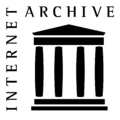



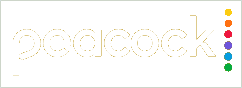



 INSP
INSP